Whether it’s Verizon, Xfinity, or Spectrum, paying your bill should be hassle-free. In this article, we will guide you through the simplest yet most effective methods to make monthly bill payments on time. We will be discussing all the possible methods, including making payments online at the Spectrum web portal, using a mobile app, calling a phone number, or visiting the nearest store to pay in person. Our step-by-step guide will help you better understand and navigate the process so you don’t miss the Spectrum payment due date.
While we do recommend you read this entire article, if you are in a hurry, click the above links to jump ahead into the how-to steps.
What is Spectrum? (Quick Background)
Spectrum is one of the most popular Cable TV and Internet providers in the United States. It has become a household name in many homes with its exceptional service. In fact, it was one of the first companies to provide Cable TV distribution nationwide. The ISP offers various plans at affordable prices, including Charter bundle deals and Spectrum Internet. Charter Communications generally charges a monthly fee for their subscriptions.
Need help with ending your contract? Read our guide on how to cancel Spectrum Internet and Cable TV.
Where Can I Pay My Spectrum Bill?
If you are a Charter Internet subscriber, you’ll get notifications about pending bills via text message and email. As soon as you receive a message, you will need to settle your charges before the due date. To do so there are several ways to pay your invoices. You can make online payments on the Web Portal (Spetrum.net), My Spectrum App, and by Phone. Additionally, there is also an option to make payment via check or money order at the Store or mailing address.
These are the ways to make your bill payment on time:
- Spectrum.net (Web Portal)
- Pay Bills using Mobile App
- Pay by Phone
- In Person Cash Bill Payment
- Sending Check at Mailing Address
- Pay Bill at Walmart
- Pay Bill as Guest
- Set Up Auto Pay
- Pay Enterprise and Business Bills
- Pay Spectrum Mobile Bill
Interested in more topics like this? Check out our guide on How to pay WOW Internet bill.
How to Pay Spectrum Bill Online (via Customer Web Portal)
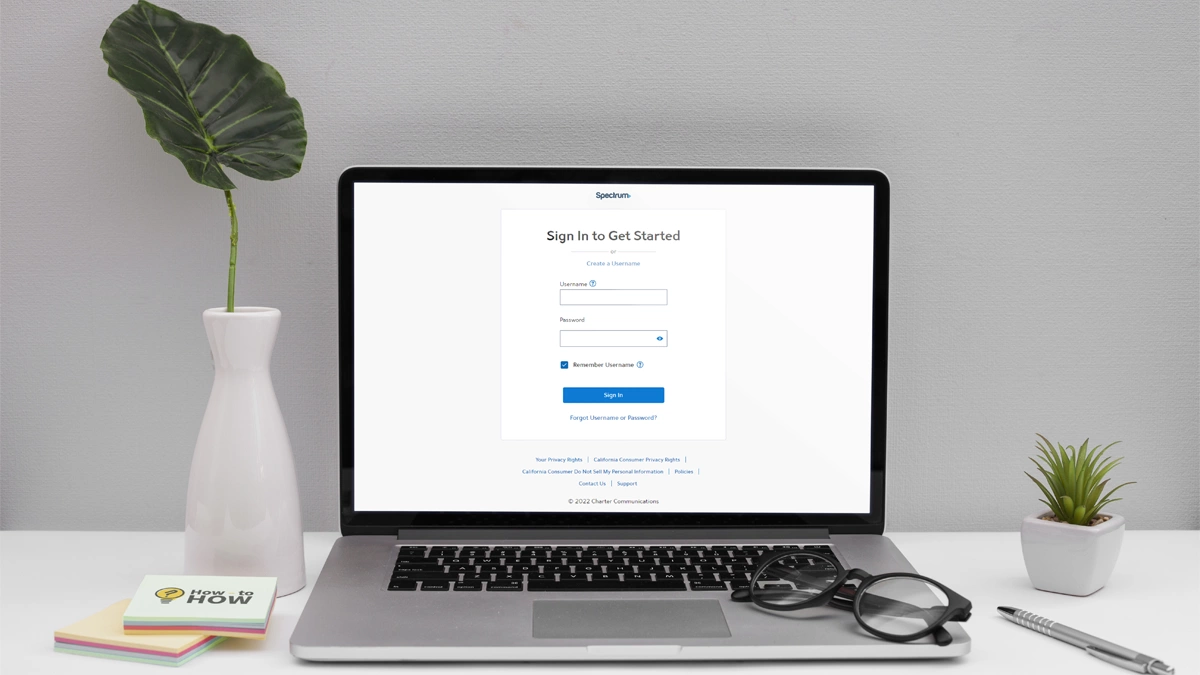
The most convenient method to pay your Spectrum bill is through a customer web portal. You can access this facility by visiting and logging in to your account on Spectrum.net. Once you log in, go to Account Summary, and you will see a list of your current and previously paid invoices. Choose either a One-Time payment or Enroll in AutoPay to get paid your dues automatically every billing cycle.
To make payments on the website, follow these simple steps:
- Visit the official website or Spectrum.net and login into your account.
- Next, navigate to the billing section.
- Here you can choose a payment method to start your process.
- Select “Make a Payment” and enter your details.
Now, simply follow the prompts and complete the procedure.
How to Pay My Spectrum Bill Online Using Mobile App
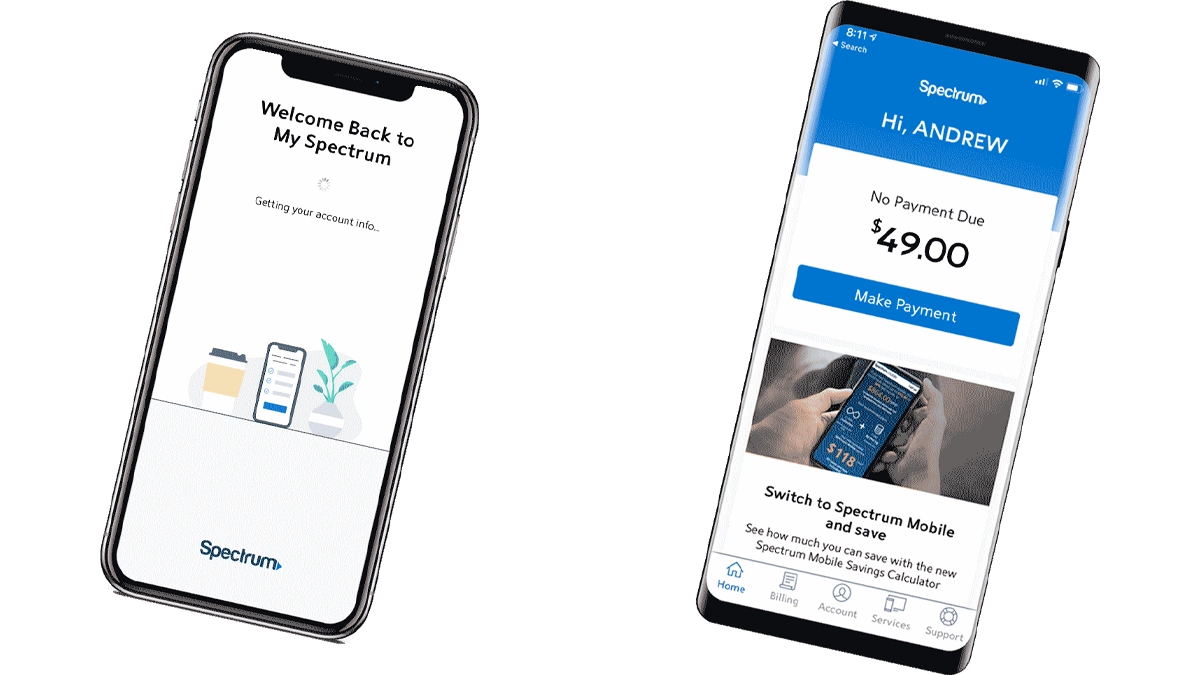
My Spectrum is a convenient way to make online bill payments; the app is available for iOS and Android devices. You will experience an easy user interface compared to the web portal. This app has many tremendous to manage your network equipment and DVRs. It also allows you to change Spectrum Wi-Fi name and password directly from the application.
Here is how you can pay your Charter Internet bills via the My Spectrum app:
- Launch My Spectrum and sign in to your account.
- Tap on the “Billing” tab in the bottom menu.
- Now, go to the “Make a Payment” option.
- Adjust your amount, date, and payment method.
- Verify your information and tap on the “Make Payment” button.
Once done, you will receive a confirmation message on your mobile number. You can also choose the “Auto Pay” option to pay monthly bills automatically. However, if you are not tech-savvy and find it a little challenging to navigate the app, then pay Spectrum by phone.
Pay Internet Bill by Calling Spectrum Phone Number

The most common query is “Spectrum pay my bill by phone“. In order to make payments over the call, Charter Communications offers you two options. The first is an automated process, and the second is customer support. However, there is a $5 processing fee if you choose to speak with a live representative.
To pay Spectrum bill by phone number or by calling on customer service, follow these simple steps:
- Call Spectrum phone number (833) 267-6094 from your registered phone number.
- Follow the automated assistant’s instructions and choose your inquiry mode.
- Then, choose your billing option.
- Provide your payment information.
For any reason, if you want to avoid paying online, Charter Spectrum also accepts payments at their franchises.
How can I Pay my Spectrum Bill in Person

Some people are afraid to make payments online, and that’s okay. If you are wondering where to pay spectrum bill in person, then this is the method for you. Charter Communications offers a variety of billing solutions to its consumers. If you can’t pay your subscriptions online or by phone, visit the nearest Spectrum center and make cash payment. Alternatively, you pay Walmart store near you.
To make cash bill payments at Spectrum Center, follow these steps:
- Visit www.Spectrum.com/stores and enter your Zip code to locate stores near you.
- Check out the options available to find the nearest and most convenient store.
- Click “Make Reservation” if you would like to schedule an appointment.
- Visit the store during opening hours or at the time of your appointment.
- Speak with customer representatives, and they will guide you accordingly.
At Spectrum store, you can pay your bill with cash, debit, or credit card. Alternatively, you can drop a check or money order as well. However, suppose there is no store in your area. In that case, you can also pay cash at Walmart MoneyCenter, MoneyGram, and Western Union.
Send a Check or Money Order to Spectrum Mailing Address
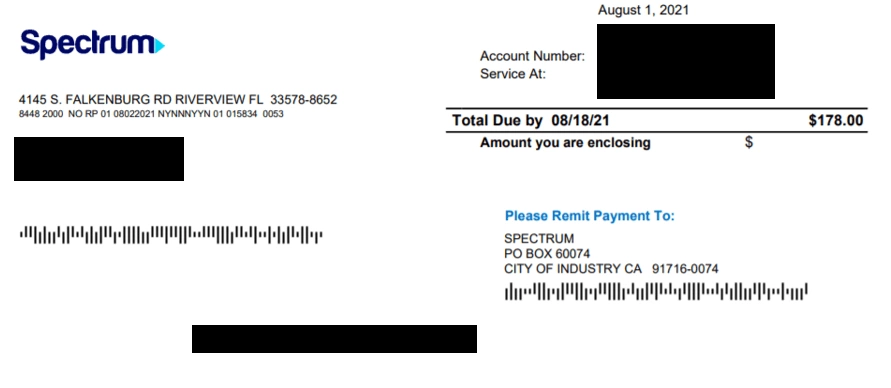
You may also use a mailing service to make Charter Internet bill payments if you rely on the efficiency and credibility of the postal system. To locate Spectrum’s mailing address, log in to your account, go to the billing section, and then look for a billing statement to see the mail address associated with your account.
Paying Spectrum bills via mail can be done by anyone; follow the steps below:
- Put a check or money order in an envelope and a remittance portion of your statement if possible.
- Send the envelope to the billing address listed on your statement.
- After sending the mail, inform customer support by email or live chat.
Here’s the Spectrum mailing address for payments: PO Box 60074 City of Industry, CA 91716-0074.
Keep in mind this address will vary by location. Also, when sending a check you must mention your account number.
Please do not send cash money; the company only accept check and money orders at their mailing address.
Can I Pay My Spectrum Bill at Walmart
Yes, Walmart does accept Spectrum bills at MoneyCenter, where you can conveniently make a cash payment in person. Charter Communication has partnered with various authorized payment services, including Western Union and MoneyGram.
To make a payment at Walmart, follow these steps:
- Locate the Walmart store near and visit the customer support desk.
- Inform that you would like to make a payment for your Spectrum bill.
- Provide your account number or billing statement.
- Pay the amount in cash, check, or bank card.
- Request a receipt or confirmation of payment for your records.
Keep in mind that services and payment options may vary by location. It’s better to visit Walmart’s website and confirm the Spectrum bill option beforehand.
How to Pay Spectrum Bill as a Guest
There is no Spectrum Guest Pay option on their website. However, if you would like to make a payment on behalf of someone, you have the following options:
- Pay in Person: visit a nearest Spectrum store or authorized payment center like Walmart or MoneyGram to make a payment in person using cash, check, or credit/debit card.
- Pay by Phone: call Spectrum’s customer service to make bill payment over the phone using a credit/debit card or bank account.
Before attempting to make payment make sure you have the right account number, its always better to double check with the subscriber first.
How to Set up Spectrum Auto Pay
Auto Pay allows Spectrum to pay your bill before the due date. This way, you are never late on payment, and there are no additional charges on your account.
To set up autmated billing forllow these simple steps:
- Sign in to your account using My Spectrum App or Spectrum.net.
- From the Account Summary dashboard, go to Billing tab.
- Then, select Enroll in Auto Pay option.
- Select preferred payment method and enter the details.
- Click Enroll in Auto Pay button.
Once you finish the steps, you’ll see a confirmation message saying, “Thanks for your enrollment in Auto Pay.” Now, you don’t need to worry about making a manual Spectrum bill payment every month.
Spectrum Business and Enterprise Bill Payment
The method for making business and enterprise bill payments is similar to what we have discussed. However, there is a dedicated customer support line and dashboard available for each of these services.
To make a payment at the corporate level, follow one of the following steps:
- Client Portal: For Enterprise consumers, visit SpectrumEnterprise.net, and for business consumers, visit SpectrumBusiness.net. Login with your company’s ID and password, select the “Make a Payment” button, and follow the on-screen instructions.
- Pay by Phone: Enterprise subscribers call (888) 812-2591 to make bill payments using the automated system. As for Business subscribers, dial (888) 314-7195 to pay Spectrum by phone.
Pay Spectrum Mobile Bill
Spectrum Mobile does not accept cash payments for their billings. For now, the company only accepts debit/credit cards with Auto Pay enabled on your account.
- Log in to your Spectrum Mobile account.
- Navigate to the “Billing” section and click on “Enroll in Auto Pay” button.
- Enter your payment details, such as credit/debit card or bank account information.
- Follow the instructions to complete the payment.
You can do this either through your Spectrum Mobile account online or via the My Spectrum App.
Frequently Asked Questions
Spectrum offers 30 days of the grace period or past the payment due date. If your balance remains unpaid, Spectrum will impose an $8.95 late fee on your account. However, in the event of unpaid bills after the grace period, your services will be discontinued or terminated.
Spectrum has straight forward policy regarding unpaid invoices. After thirty-two days, you will be experiencing your service interruption. You won’t be able to access the internet, TV or make a phone call if you are on voice services. If your invoice remains unpaid, your subscription will be suspended after sixty-two days.
Spectrum does not charge any processing fee for online Debit or Credit card payments. However, there is a fee of $5; if you pay by phone with a customer representative.
Yes, you can pay your monthly payments in cash by visiting Spectrum stores or third-party centers like Western Union, Schnucks Supermarkets, Walmart, or MoneyGram.
Yes, you can pay your Spectrum bill at Walmart Money Centers. Bring the invoice and remittance stub to the shop. They will handle it for you. However, this facility is only available for walk-ins only.
You can use the My Spectrum app or web portal to pay your bill online. It is simple as checking your email. Login to your account, go to the billing section and pay your invoice via debit or credit card. You can also choose to pay through a bank account.
Final Words
For both business and residential services, Spectrum offers convenient payment options. In this article, we have discussed all the possible methods to make payments, including phone calls, through Spectrum.net, or using the mobile app.
In addition to these three hassle-free methods, Charter Communications accepts traditional in-person payments at local stores and authorized payment centers. Additionally, you can also send mail-in checks or money orders to Spectrum’s specified billing address.
With that said, I hope this article helps you find a convenient way to pay your dues on time. If you need any more help, please feel free to drop us a comment below.




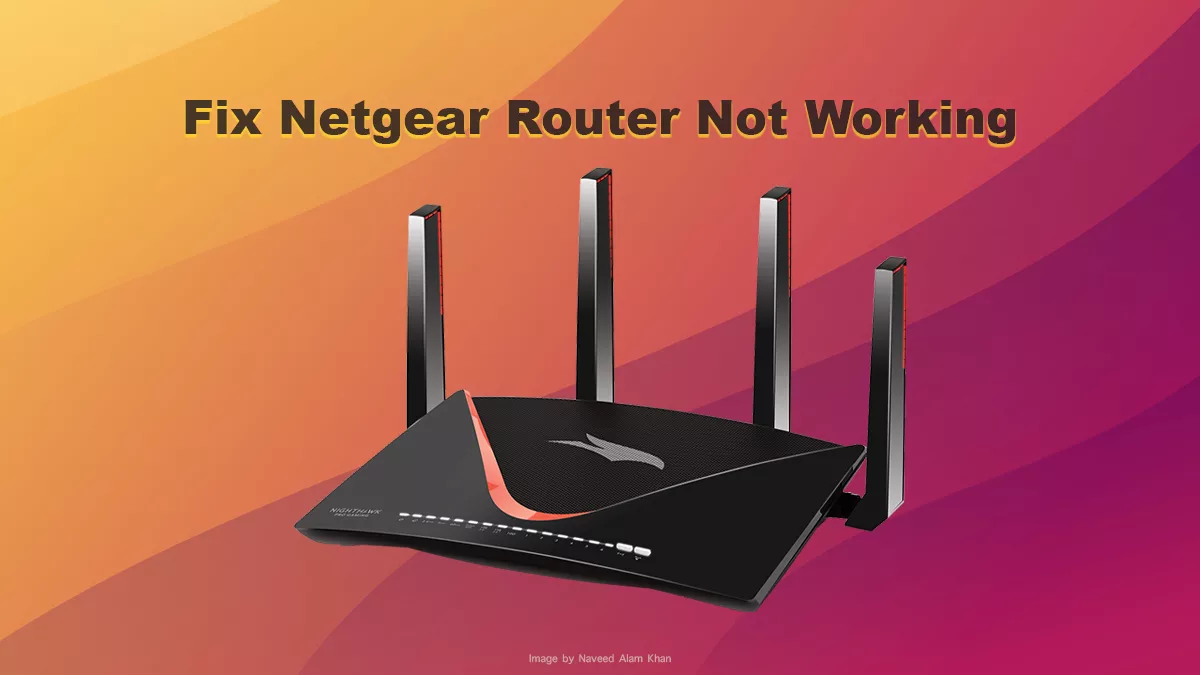

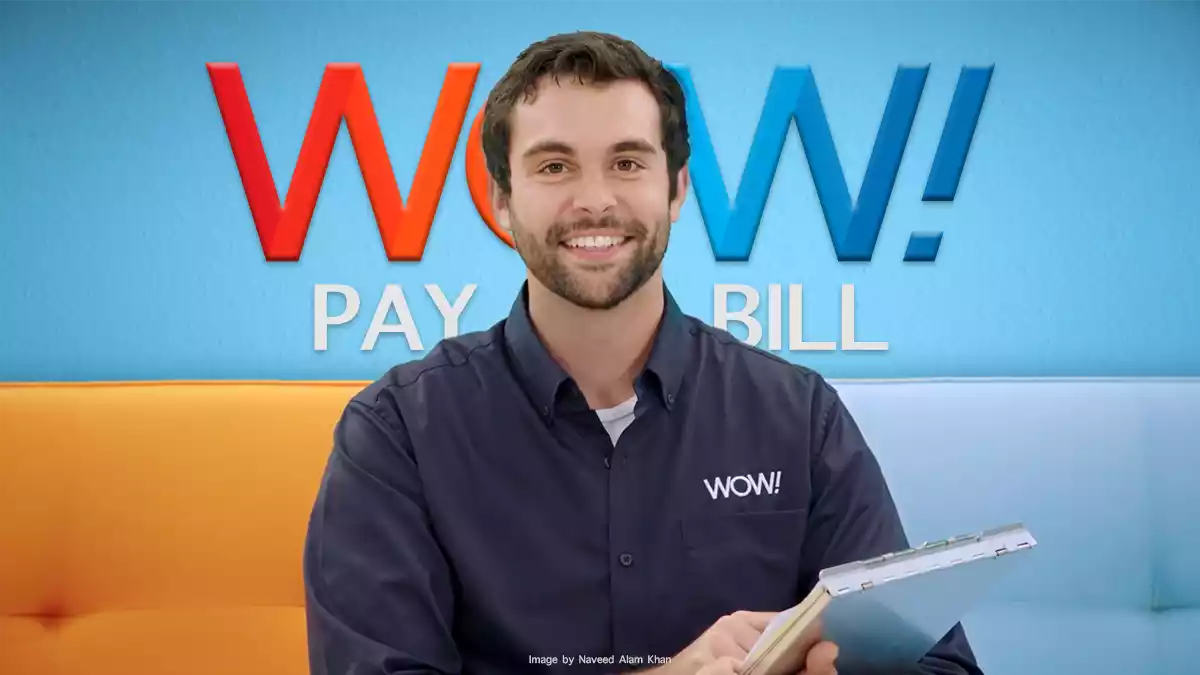


Pay my Cable internet bill?
I really need some help paying my bills I want to start paying by auto pay
Sign in to your account. Go to Billing and select “Enroll in Auto Pay”, then use either bank card or account details. Once done you’ll see a confirmation message on screen and receive a message on your registered number.
Let me you this method works for you.
Thanks
You send e-mail statements without a mailing address on them. How are people to get them paid by check? The mailed statement doesn’t arrive until after the due date. I think you need to look at your billing process and upgrade things.
After looking through your web site — I still don’t have a mailing address.
Can i pay my bill with paypal credit?
Same issue as Joan. How do I pay by mail in Greenville, SC? I don’t want to go to the store
Can I pay my Bill With PayPal Credit It has a Bill pay option that interfaces with SPECTRUM Instructions are to enter account number and And remit Bill to ZIP CODE box When i do that it can not find my Full Account Number with that zip Code Please help I have attempted 3 Times with variations of the account number gets accepted by Spectrum Send a Receipt for payment back to my email with a transaction number then returns it back to my account after 2 or 3 days. PLEASE HELP
Can I pay my spectrum bill with a cash out card?
I can only pay my bill by check. My bank account was hacked and my debit card closed. Where can I pay this by check at a Spectrum store? I live in West Columbia, SC 29170
Thank you
Hello Barbara,
The nearest Spectrum Store is about 19 minutes away from your location.
Here is the address: 950 Harden Street, Columbia, SC 29205
Use Google Maps to get directions.
Hope this helps.
i just look up payment there are 5 where to pay for mobile phoine its says money orders and portal which dont work.,so just let you no i already pay my payment
What is the physical address to pay my Spectrum bill.
Where is the physical address to pay my Spectrum bill in Tampa Florida?
I’ve been trying to pay my Spectrum bill on line without any account info. My name is Duane Woodford @3101 Allerton Lakr Dr, Winston-Salem, NC 27106-4481. I’ll be here for several months. Please provide info on how to pay.
what is the billing address to pay my bill ? not the morehead city address the charlotte one
This company makes it so hard to pay online . . each month you keep changing things and the frustration is overwhelming also the internet sucks where I live and you all don’t seem to care about your customers . . Makes me want to get a new company
I’m having trouble paying my Spectrum phone bill 864-623-9035, my email was hacked so I don’t have an email now. I need to add a new debit card to my account bc it was hacked also. I need for a statement to be sent every month bc I’m not good at all on the computer.