Wowway, famously known as WOW!, is a top-ten residential internet service provider in the United States. The ISP offers cable internet and TV streaming services, covering about six states and 18 cities. With 500 Mbps or higher, the company provides a free modem for the first year. However, for cheaper 200 Mbps and 100 Mbps plans, Wowway charges $14 per month for renting out the equipment. The dollar 14 rent doesn’t look much, but it costs around an additional 60–70% of your subscription. If you do the math and add up, it will cost you $168 per year, excluding taxes. That’s three times the price of a standalone DOCSIS 3.0 gateway on the market. But the good news is you can bring your own device. To help you save money in the long run, we have compiled a list of the best modems for WOW Internet.
If you are a new subscriber, check out our Wowway review and learn how to pay WOW Bill. And if you are unhappy with the services, we also published a guide for canceling WOW services.
Skip ahead:
Now, let me start by answering an obvious question!
Can I bring my own modem/router to WOW?
Yes, Wowway subscribers can use their own equipment and pay $10 for activation. However, self-owned modems only work with WideOpenWest Cable TV and Internet services. For phone services, we suggest you stick with the company-provided equipment.
Sadly, the company doesn’t provide WOW approved modem list; instead, they share general compatibility guidelines. So, if you are in the market for a networking device, look for DOCSIS 3.0 or 3.1 with 24×8 or 32×8 channel bonding.
As for the wireless router, you can opt for anything that suits your needs. However, we recommend buying the latest standard of 802.11AX/AXE or the newest Wi-Fi 7 routers. If you live in a large home with an extensive area, we suggest looking into a mesh WiFi system. If you can’t afford the upfront cost, Wowway offers Wi-Fi 6 Eero mesh router for $9.99 monthly.
Benefits of Renting Equipment from WideOpenWest
The primary benefit of renting equipment from any ISP is the customer support. In case of any problem or failure with the gateway and eero WiFi mesh system or extenders, Wowway offers free replacement. They also provide remote device management and technician visits if you are facing any connectivity issues.
Currently, Wowway offers Technicolor CGM4231, Arris TG2472, and Arris TG3452 to its customers. These are top-of-the-line cable modems with built-in WiFi. You can buy these yourself on Amazon or from a local retail shop.
Benefits of Buying Your Own Modem for WOW! Internet
WideOpenWest charges $14 per month for renting out the gateway equipment for lower-tier plans. Generally speaking, this rental fee is insanely high, and you are better off bringing your own device. A standard DOCSIS 3.1 modem costs $90, whereas the expensive ones with built-in Wi-Fi cost around $180. The ISP charges $168 a year on equipment fees; if you continue for five years, it will cost you $840 in total. Buying a gateway will save you about $700 in total. Assuming your device doesn’t burn down by a short circuit, it will work just fine for the next ten years.
If you do the math right, you can save a lot more. And when the time comes to switch your ISP, you can take your device with you instead of worrying about returning WOW equipment.
We suggest you buy high-end equipment to future-proof your networking needs. Most of the latest DOCSIS 3.1 come with built-in WiFi 6 and 6E support and support mesh compatibility out of the box. The only downside to using your own device is that you won’t get WideOpenWest customer support. As for the device failure issues, manufacturers offer 1-year warranty and free replacements.
Which DOCSIS version is compatible with Wowway?
Unlike other ISPs, their website has no WOW approved modem list. Wowway does not support DOCSIS 2.0 and 1.0, considering them end-of-life. So, you better avoid buying the older models if you are in the market for a new gateway device. The DOCSIS 3.0 with Channels 24×8 and 32×8 is the minimum requirement for 100 Mbps and 200 Mbps plans. However, it is better to opt for the DOCSIS 3.1, which is suitable for a 1 Gig plan or above. For a 1200 Megabits plan, WOW! recommends DOCSIS 3.1 32×8 with a 2.5GbE port.
I recommend going for version 3.1 since DOCSIS 4.0 is on its way. Most ISPs will move to this technology and discontinue support for 3.0 entirely. However, if you are tight on budget, version 3.0 is comparatively cheaper and easier on the pocket.
Before we go any further with WOW compatible modems, let’s quickly discuss the company’s cable internet plans first. The ISP offers 100, 200, 500, 1000, and 1200 Megabits; a total of four plans for residential customers. For the best experience, WideOpenWest recommends using DOCSIS 3.0 or 3.1. These are considered the latest equipment and incorporate up-to-date technology for high-speed bandwidth.
Moving on to the guide, we will cover the best modems for WOW 100 Mbps and 200 Mbps subscriptions. Wowway offers free equipment with its 500 Mbps, 1 Gig, and 1.2 Gig broadband internet packages.. So, if you are on higher bundles, you better invest in high-speed tri-band wireless routers.
Best Cable Modems for WOW Internet
ARRIS SURFboard SB6190
ARRIS SURFboard SB6190 falls right under the WOW! recommendation. While we have Wi-Fi combos on our list, this standalone gateway takes the first spot because of its affordable price tag.
The SURFboard SB6190 supports DOCSIS 3.0 32×8 channels suitable for up to 800 Mbps and is compatible with most ISPs. It’s a basic cable internet equipment with easy setup and activation features. This cheap gateway is enough to stream 4K movies and intense online gaming sessions.
On the back of the device, you have a 1 Gig Ethernet port, a Coax connector, a pinhole reset button, and a DC power input. In front, you have power, upstream, downstream, and online status LED indicators. It also has a built-in 1 GHz tuner supported by MoCA to optimize maximum throughput. And that is about it. There is no WiFi or even a power button on the device. However, it does have Web Manager and SURFboard Central App support for easy network management. Equip SB6190 with a SURFboard Wi-Fi 6 Mesh router, and you will have an all-in-one solution for your entire home.
Whether you live in a large house or a small apartment, this affordable, WOW compatible modem is good enough for 100-200 Mbps plans. You can never go wrong with this device if you have a small budget and need basic network management. Besides, this allows you to invest money in a good wireless router to expand home network coverage.
In terms of design, it comes in two colors (Black and White) with plastic housing and heat ventilation on both sides. At the time of writing this guide, it is available on sale for $60 on Amazon. You can save about 64% on your first-year rental fee.
Pros
Cons
ARRIS SURFboard SB8200
Well, this isn’t cheap, but it is currently available for 50% off on Amazon, giving you the best value for your bucks. If you have subscribed for 200 Mbps or even 500 Mbps Wowway Internet, SURFboard SB8200 is plenty for your bandwidth needs.
ARRIS SB8200 features DOCSIS 3.1 technology with 32×8 downstream and upstream bonded channels. It’s suitable for a 1 Gigabit connection and can work fine with a 1.2 Gigabit plan.
This cable gateway has two 1 Gig Ethernet ports on the back, a coaxial connector, and a power port. There are LED indicators in front for power, downstream data, upstream data, and network status. You will also get a simple and easy-to-use SURFboard Web Manager dashboard for network management. The fast-throughput Gigabit Ethernet ports make it the best modem for streaming and gaming on WOW Internet. However, it is not perfect and is missing two main features: wireless connectivity and a power button. While many of us rarely use the power on/off switch, it is good to have it in case of a quick reboot.
We recommend the SURFboard SB8200 for small homes and apartments. It is strictly a cable gateway, not a Wi-Fi modem-router combo, that’s good enough for 4K content streaming and gaming. This means you need a good wireless router if you prefer Wi-Fi over wired connections. Besides, having a separate WiFi device is always good instead of getting a WiFi modem combo.
Overall, its decent design and features make it excellent networking equipment to save rental fees on Wowway. The SURFboard SB8200 is currently available for $90, making it the most affordable DOCSIS 3.1 gateway.
Pros
Cons
NETGEAR CM700
Netgear is one of our favorite brands for all home networking equipment. This budget-friendly standalone cable modem is suitable for up to a 1.2 Gig Wowway subscription. However, we only recommend the CM700 for mid-range internet plans.
The Netgear CM700 has DOCSIS 3.0 32×8 bonded channels for down/up-stream data transmission. This means you can get up to 1400 Mbps theoretical speed at maximum. However, it’s worth mentioning that the theoretical rarely meets the real-life use case.
Like most affordable modems on the market, this one also comes with an Ethernet port for network distribution. On the back, you will also see a power button, pinhole reset button, DC input, and Coax port. There are LED indicators in front for power, online status, upstream data, downstream data, and LAN. You will also get to enjoy Netgear’s easy-to-use advanced diagnostics or management dashboard. The only feature that is missing here is wireless connectivity.
This starter modem should be enough for most cases unless you live in a large house with multiple connected devices. As for wireless connections, you will have to buy a separate router. Having a standalone wireless router is always better than buying a combo gateway.
Overall, it’s a slim and well-ventilated gateway that will save you a lot more on your WideOpenWest internet equipment fee. The Netgear CM700 is half the price compared to other devices on the market. Besides, it is compatible with almost every broadband or cable provider in the United States.
Pros
Cons
Motorola B12
Motorola played a major role in developing the DOCSIS standard and is one of the consortium’s founding members. The oldest model I found is the SB5100 on Amazon, which was listed on March 25, 2003. This means Motorola has generations of experience when it comes to cable modems.
The Motorola B12 is the newest release and one of the cheapest DOCSIS 3.1 for WOW. Personally, I believe the key selling point here is the compact oval-shaped design with a fabric touch on the exterior that looks amazing on a shelf. This new product is a redesigned version of the Motorola MB8611 with the same specs and features at a lower price tag.
The Motorola B12 is an ultra-fast gigabit cable modem compatible with WideOpenWest and other high-speed internet providers. It comes with a single 2.5 Gbps Ethernet port, DC input, and a coax port. On the front, there is only one LED indicator for device and network status. The device has no reset pinhole or power button, which is a big bummer. Sure, we can live without a power on/off switch. However, a quick reset button comes in very handy when the device stops responding, or there is no way to get into the web management dashboard. Still, given the price point and the unique design, this device stands out as one of the best modems for WOW Internet.
Since it’s a standalone gateway, you will need to cope with it with a mesh system for WiFi. This will help you spread high-speed internet throughout the house for your wired and wireless devices.
The elegant design and support for up to 2.5 Gigabit broadband make it a great choice for large homes.
Pros
Cons
ARRIS SURFboard SBG7600AC2
The SURFboard SBG7600AC2 is a feature-packed all-in-one cable modem with built-in Wi-Fi 5.
The SURFboard SBG7600AC2 is a DOCSIS 3.0 WiFi cable modem-router combo compatible with WOW Internet and other ISPs as well. It’s suitable for an 800 Mbps internet plan but can work with up to a 1 Gigabit connection. It’s an affordable gateway device with built-in Wi-Fi compared to other cable modems on the market.
As for the hardware standpoint, it has everything you need, including dual-band WiFi 5. This cable gateway features AC2350 WiFi supporting 2.5GHz and 5GHz bands, four 1 Gig Ethernet ports, Coax, and DC input. On the front of the device, you have LEDs for Power, Send/Receive, Online Status, 2.5GHz, and 5GHz wireless indicators. Beneath that, there is a WPS button and a USB-A port. The only missing feature is a power on/off switch, which, for some reason, ARRIS only includes inexpensive models. So, to reboot the device, you either need to unplug the adapter or use the Web Manager dashboard.
The SBG7600AC2 is a good option for online gamers or streaming 4K movies on a smart TV. It has pretty much everything, including WiFi, with coverage of up to 2,200 sq ft. However, it’s not perfect; there will be some dead zones if it is not installed in the right spot. Besides, a separate wireless router is always good at penetrating concrete walls to spread Wi-Fi signals.
If we talk about the design, it is available in black and looks generic, with heat vents on both sides. This allows the device to operate at an ideal temperature for maximum performance. Overall, it is one of the best WOW compatible WiFi modem router combos that cost about the first year’s rental fee.
Pros
Cons
NETGEAR Nighthawk C7800
Here is my personal favorite cable modem WiFi router combo for WideOpenWest Internet. It is the most expensive of all the best WOW Internet modems on our list. However, the features, performance, and design justify its price tag.
The Netgear’s C7800 is quite the beast when it comes to performance and reliability. It is DOCSIS 3.1 with a 32×8 channel bonding gateway designed to support up to a 2Gbps internet plan.
With the C7800, Netgear claims to deliver up to 3200 Mbps of speed over WiFi with coverage of up to 3000 sq ft. However, it’s just a theoretical claim. In a real-world test, we have been able to achieve 500 megabits of wireless data transfer. As for the coverage area, it does support the company’s claim. This dual-band wireless cable modem features four high-speed Ethernet ports, a power button, a DC input, and a Coax port on the back. On the top-left side, it has 12 LED indicators for power, down/up stream, network status, WiFi bands, USB, and LAN. The two USB ports are available on the right side to connect the NAS or external drive for media sharing or backups.
While it does have four powerful antennas and Beaforming+ technology, it is still not a perfect device. With all these advanced features, the Nighthawk C7800 lacks Quality of Service (QoS). Meaning you won’t be able to prioritize bandwidth for select devices in your network. However, it does have parental control to filter websites and ReadyShare for PC backups.
In terms of design, it’s bulky and much heavier than other equipment. Despite its larger dimensions and hefty size, this gateway router looks way sleeker than its peers. Overall, we highly recommend this Wowway Internet modem router combo for large homes and those who are into gaming.
Pros
Cons
How to Pick WOW Internet Modem
While our list contains the most affordable Wowway-compatible modems, you should look around before buying one. Consider your internet plan and the following aspects when you are in the market for a new modem.
Compatibility:
WOW Internet has specific modem requirements for various plans. Check Wowway’s equipment specs on their website for better compatibility with your broadband subscription. Anything with DOCSIS 3.0 24×8 channels will work fine, but we recommend opting for the latest version.
Speed & Features:
Consider the package you are subscribed to and choose the one that suits your needs. You have options from a standalone modem to a WiFi combo router. Also, check for the number of Ethernet ports available. The more, the better.
Device Warranty:
Many manufacturers provide a two-year warranty on their devices. However, you must review the terms and what the manufacturer covers within the warranty period.
Price & Budget:
Do not invest in over-expensive equipment. You can have the same experience even with the cheapest modem. Consider your budget, features, and networking needs.
Frequently Asked Questions
Wowway charges a $14 rental for a Wi-Fi modem router combo. They also offer eero Whole-Home WiFi for $9.99 and each additional extender.
WOW modem activation is easy and straightforward. After setting up the equipment, turn it on and connect your laptop with the Ethernet cable. Next, launch the web browser and visit wowway.com/selfinstall, then click the Activate Service button. Fill out and submit the form with the last four digits of your account ID, last name, and zip code. Thats it!
No, WideOpenWest does not have a pre-approved equipment list; instead, they have a specific requirement. For 200 and 100 Mbps plans, Wowway requires DOCSIS 3.0 24×8 channel modem, and for 500 Mbps and above, DOCSIS 3.1 32×8 channel.
As long as it meets the standard WOW internet modem requirements, you can use your existing equipment.
Verdict: The Best Modem for WOW Internet in 2024
While many other ISPs provide an approved list of modems, that’s not the case with WideOpenWest. Wowway has specific requirements for modem compatibility with their services. Based on the information, we have researched and brought you the list of the best modems for WOW Internet. These will work very well with 100 and 200 megabits broadband packages. However, if I were to choose, I’d go with the Nighthawk C7800 for a small household and gaming enthusiast. As for large homes, I’d go with SURFboard SB8200 and bundle up with a Mesh WiFi System.
We hope you pick the right equipment for fast and reliable connectivity within your budget.
Keep in mind the ISP offers rent-free equipment with 500 Mbps and 1 Gig packages for the first year. As for the WOW 1.2 gigabits subscription, it’s entirely free for a lifetime. It would be great to look for the best WOW compatible WiFi router or mesh system.





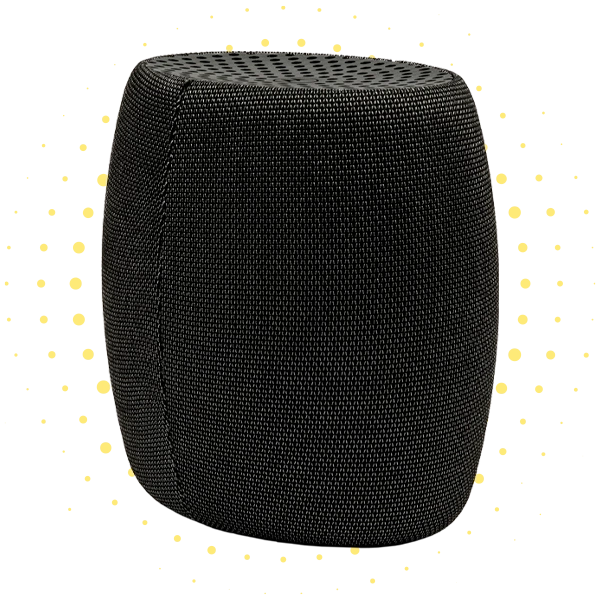




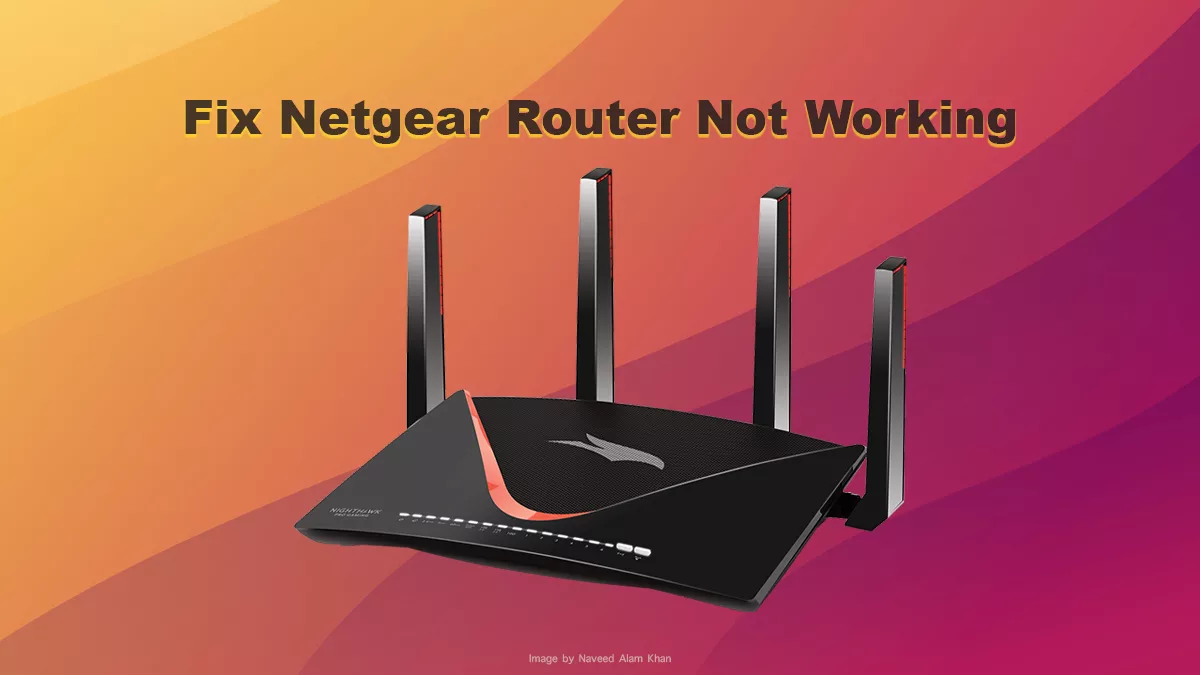

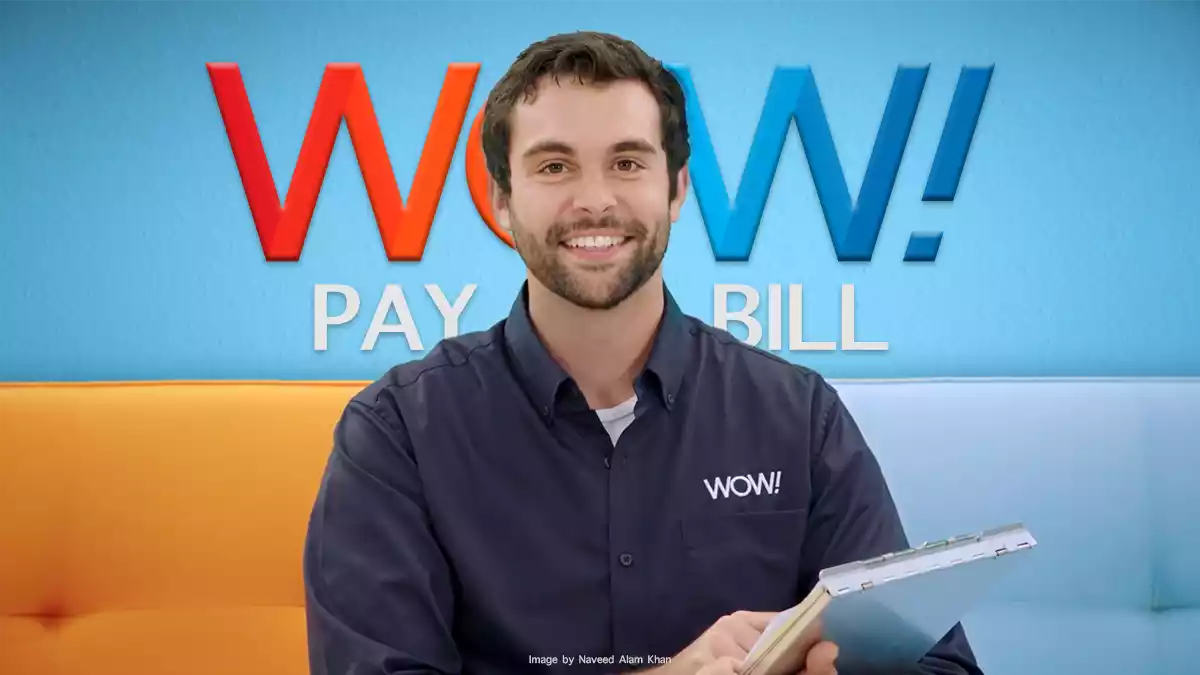

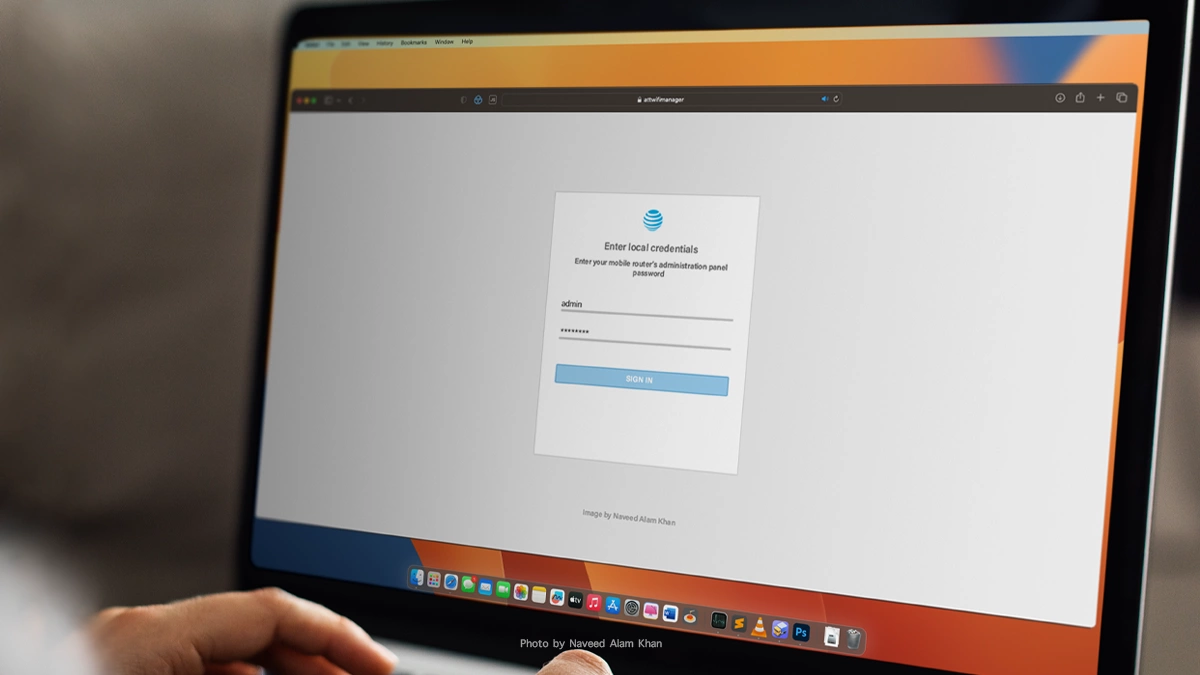
As a participant in the Amazon Associates Program and other affiliate partnerships, we are provided with affiliate marketing opportunities to help support our content creation efforts, read our Disclosure statement.