While your existing network equipment may still be working just fine, it is still a good idea to future-proof your home with the best WiFi 7 router. A number of manufacturers already released their 802.11be routers and announced a couple of more new models to come. This guide will help you understand 802.11be wireless advantages and provide insights into the top WiFi 7 routers you should consider for your upgrade.
The word “WiFi” has ingrained itself in our vocabulary, but a couple of decades ago, it didn’t even exist. It’s astounding how fast technology moves. We’ve transitioned from the inception of 1st Gen Wi-Fi to the apex of Wi-Fi 6E in a mere 20 years. But there’s no stopping progress. Despite 802.11axe dazzling speed and undeniable prowess, tech enthusiasts eagerly look to the future.
Enter the 7th Generation of WiFi routers.
Aiming to address the increasing demands of modern households and offices? WiFi 7 routers gets you to high-resolution streaming, cloud gaming, virtual reality, augmented reality design, and more. In this guide, we’ll discuss the latest 802.11be generation, explore what it brings to the table, and reveal the top 7th Gen wireless routers on the market.
What is WiFi 7?
WiFi 7, known technically as 802.11be Extremely High Throughput (EHT), is the latest upgrade in the series of Wi-Fi standards. This new technology promises network speed up to 46Gbps, around four times faster than the previous standard, Wi-Fi 6E. But it’s not just about speed. The Wi-Fi 7 also improves reliability, latency, and power efficiency, making your wireless network more capable than ever. This incredible speed is achieved through a host of new techniques, including multi-link operation, allowing data transmission across multiple frequency bands simultaneously.
Not only does Wi-Fi 7 promise an impressive speed, but it also brings enhanced modulation techniques and wider channel width to the table. This technology supports up to 4096 QAM (Quadrature Amplitude Modulation), improving throughput per channel and contributing significantly to increased bandwidth. The wider channel width of up to 320 MHz means more data can be transmitted simultaneously, vastly improving the performance compared to previous generations.
This newest wireless standard is built to handle 4K/8K streaming and cloud gaming without lag. It is also designed with the Internet of Things (IoT) in mind, providing excellent connectivity to keep everything running smoothly.
WiFi 7 vs. WiFi 6 and 6E
So, how does 7th Gen stack up against the current WiFi 6 and 6E standards? In terms of speed, there’s no contest. Wi-Fi 7 takes the cake with its 46Gbps speed, compared to 9.6Gbps for 802.11axe. It accomplishes this by utilizing advanced features such as multi-link operation, allowing data transmission across multiple frequency bands simultaneously. This translates to faster downloads, smoother streaming, and less network congestion. Beyond speed, Wi-Fi 7 also offers more frequency bands and better latency performance, making your internet experience better all around.
However, the only drawback of this latest technology is that no consumer-end products are available to test the real speed. In the case of 802.11axe and 802.11ax, plenty of devices are available, including Smart TVs, Laptops, Tablets, and Phones. Even if you have an older gen Desktop PC or laptop, you can upgrade it with the AX or AXE module.
Best WiFi 7 Routers in 2024
Netgear Nighthawk RS700 – Overall Best WiFi 7 Router
19Gbps Tri-Band router covers up to 35,00 sq. ft area, comes with Quad-Core Processor, 1GB RAM, 10 Gig Ports, Eight high-performance internal antennas, and 1-Year NETGEAR Armor.
This item is yet to be available for sale!
Specs:
Number of Antennas: 8
Wireless Coverage: 3,500 sq. ft.
Max Speed: 19000Mbps
Processor: 2.6GHz Quad-Core
Memory: 1GB RAM & 512 ROM
USB Ports: 1
Ethernet Ports: 4
Size: 11.09 x 4.88 x 5.59 inches
Weight: 3.61lb or 1.635kg
Netgear RS700 is another extremely powerful router on our list. With its tri-band design and a top speed of 35 Gbps, it’s built to handle heavy network usage without breaking a sweat. The router supports 12 streams simultaneously, ensuring optimal performance for all your connected devices. Thus making it suitable for both gaming and everyday home network needs.
This is an excellent option for users with high-speed wireless internet needs and multiple devices. Do you have older Nighthawk RAXE series? Create a mesh network with backward compatibility.
Netgear has also integrated advanced features like Beamforming+ and Dynamic QoS to prioritize traffic and ensure a seamless internet experience. With the Nighthawk app and voice control compatibility, managing your network has never been easier. If you value performance and convenience, the RS700 Nighthawk is worth considering.
Right now, Nighthawk RS700 is the only product available for Netgear fans.
TP-Link Archer BE800 – Best Budget WiFi 7 Router
19Gbps router with Mesh compatibility comes with six Ethernet ports, one USB 3.0, Eight internal antennas that cover up to four-bedroom houses, and HomeShield for Parental Control.
This item is available for on all retail stores!
Specs:
Number of Antennas: 8
Wireless Coverage: 2,500 sq. ft.
Max Speed: 19000Mbps
Processor: Undisclosed
Memory: Undisclosed
USB Ports: 1
Ethernet Ports: 6
Size: 11.9 x 10.3 x 3.8 inches
Weight: 4.78lbs or 2.16kg
Among the first WiFi 7 routers announced, the TP-Link Archer BE800 sets a high bar. This router is designed for heavy-duty use, boasting a top speed of 30 Gbps and support for 16 simultaneous streams. It has eight high-gain antennas for superior range and signal strength and advanced features like OFDMA and Beamforming to improve efficiency and coverage.
The TP-Link Archer BE800 is an excellent balance between high performance and cost-effectiveness, significantly improving over its predecessors.
The Archer BE800 isn’t just about power, though. It also emphasizes ease of use, with a user-friendly interface and the Tether app for convenient network management. Besides, its compatibility with Alexa allows for voice control, adding a layer of convenience. From a performance standpoint, the Archer BE800 gives you the firepower to push the boundaries of what you thought was possible with Wi-Fi.
Whether you’re a power user looking to get the most out of WiFi 7, or a homeowner seeking a robust network for your smart home, the Archer BE800 is a solid choice.
Asus RT-BE96U BE19000 – Best Tri-Band WiFi 7 Router for Gaming
Tri-Band streaming router has a 2.6GHz Quad-Core Processor, 2GB RAM, six Ethernet Ports, two USB-A ports, Eight external antennas, and AiProtection Pro for security.
This item is yet to be available for sale!
Specs:
Number of Antennas: 8
Wireless Coverage: Undisclosed
Max Speed: 19000Mbps
Processor: 2.6GHz Quad-Core
Memory: 2GB RAM & 256 ROM
USB Ports: 2
Ethernet Ports: 6
Size: 13.8 x 13.8 x 8.57 inches
Weight: Undisclosed
The Asus RT-BE96U BE19000 is a titan in WiFi 7 router market. While this isn’t an Asus Rog Rapture series model, it delivers top-tier performance with a maximum speed of 46 Gbps, fully leveraging the speed capabilities of Wi-Fi 7. This powerful device supports up to 16 simultaneous data streams for faster transfer. Moreover, it features Asus AiMesh technology, allowing you to create a seamless whole-home network with compatible Asus routers.
Advanced features like Asus AiProtection Pro provide network security, while the Asus Router app ensures easy setup and management. With its top-notch speed, advanced features, and robust performance, the RT-BE96U is a top-tier choice for anyone looking to upgrade to WiFi 7. It combines powerful performance with an impressive range, making it perfect for large homes and busy offices.
But what sets the RT-BE96U apart is its focus on gaming. With features like Adaptive QoS and WTFast game accelerator, this router is designed to provide the best possible online gaming experience. If gaming is your priority, the Asus RT-BE96U is a router you should seriously consider.
TP-Link Archer BE900 – Best WiFi 7 Router for Streaming
24Gbps Quad-Band router comes with seven Ethernet ports, two USB ports, Eight internal antennas to cover up to four bedrooms, and HomeShield for Security and Parental Control.
This item is available for on all retail stores!
Specs:
Number of Antennas: 8
Wireless Coverage: 2,500 sq. ft.
Max Speed: 24000Mbps
Processor: Undisclosed
Memory: Undisclosed
USB Ports: 2
Ethernet Ports: 6
Size: 11.9 x 10.3 x 3.8 inches
Weight: 4.78lbs or 2.16kg
The Archer BE900 takes everything great about the BE800 and pushes it even further. With enhanced features and an improved range, this router is perfect for larger homes and demanding internet users, delivering uninterrupted Wi-Fi 7 connectivity.
It offers an impressive top speed of 40 Gbps, making it one of the fastest WiFi 7 routers. The Archer BE900 continues to impress with its support for 16 streams concurrently. This feature is vital for multi-device households, ensuring smooth, simultaneous connection for all your gadgets. Beamforming technology and RangeBoost are also included, amplifying the router’s coverage and ensuring that even the farthest corners of your premises get high-quality WiFi signals.
In addition to its powerful performance, the Archer BE900 is also designed with a focus on security. It comes with HomeShield security services, offering robust network protection, parental controls, and comprehensive reports for peace of mind. With easy setup and management via the Tether app, Alexa compatibility for voice control, and a sleek design, the Archer BE900 merges performance, convenience, and aesthetics.
For those in need of high-end, feature-rich WiFi 7 networking, this router proves a worthy investment.
Tenda TE60 Pro – Most Affordable WiFi 7 Router
19Gbps cheapest Tri-Band router comes with a 2.6GHz Quad-Core Processor, five Ethernet ports, and Eight external antennas with 12 high-power FEMS for broader coverage.
This item is yet to be available for sale!
Specs:
Number of Antennas: 8
Wireless Coverage: Undisclosed
Max Speed: 18669Mbps
Processor: 2.6GHz Quad-Core
Memory: Undisclosed
USB Ports: N/A
Ethernet Ports: 5
Size: Undisclosed
Weight: Undisclosed
Rounding out our list is the Tenda TE60 Pro is best 802.11be router to get started. Tenda may not have brand recognition like TP-Link, Netgear, and Asus. However, given the cheapest price tag, it’s a solid contender in the WiFi 7 routers market. The TE60 Pro delivers a top speed of 30 Gbps and supports up to 16 streams, ensuring robust performance for all your devices.
It’s an ideal pick for those looking to experiment with Wi-Fi 7 without breaking the bank. For the price point and not-so-well company reputation, it offers solid performance on paper. However, I do not recommend or encourage my readers to purchase Tenda products.
Tenda also offers a user-friendly network management app and a simple setup process. Additionally, the TE60 Pro comes equipped with built-in malware and firewall protection, adding an extra layer of security to your home network. For those looking for a decent performance at a cheaper price tag, the Tenda TE60 Pro is a worthy choice.
Guide for Buying the Best WiFi 7 Router
Choosing the best WiFi 7 router involves more than just looking at the maximum speed. It isn’t just about picking a device with the most features. It’s about finding the one that suits your use case. It would help to consider the coverage area, the number of devices you intend to connect, and the activities you’ll be doing.
A good 802.11be router should provide reliable connectivity and handle multiple devices streaming, gaming, or working simultaneously without lag.
Coverage Area
The coverage area is one of the most critical factors when choosing a router. You’ll want a router that covers the largest area possible, ensuring a solid signal for streaming movies and conducting video calls from your home office. A router with multiple high-gain antennas and technologies like Beamforming can help achieve this. Consider whether a standard router will suffice or if a mesh Wi-Fi system would be more beneficial for extensive coverage. Each option has pros and cons, so consider what suits your home or office best.
If you live in a large house and want to cover both indoor and outdoor areas investing in the best WiFi 7 Mesh Router would be more appropriate. It’ll give you peace of mind while you move around in your home without losing wireless signals.
As for gaming, you probably need to focus on a number of LAN ports. More preferably, multiple Gigabit Ethernet ports if you have subscribed to the High-Speed Internet from Verizon Fios. Luckily, almost every WiFi router released and announced in 2024 comes equipped with 10Gigs of LAN ports.
Speed
While Wi-Fi 7 is all about speed, you still need to consider how much bandwidth you need. A router’s speed determines how quickly data can be transferred over your network. It’s not just about internet browsing anymore; we’re talking about gaming, streaming, file sharing, and connecting smart home devices. With a WiFi 7, you’re looking at the fastest models available, so your choice should reflect the level of speed your activities require.
However, if your goal is entertainment, look for a WiFi 7 gaming router. While those may look similar to the standard router but are specially designed for gaming purposes. The gaming routers offer more control and allow you to adjust the bandwidth between connected devices.
In general, with 802.11be standard, any router can be used for gaming and lag-free streaming. And with mesh network compatibility being standard these days, you can also use these devices for Whole-Home systems.
Frequency Bands
Frequency bands affect a router’s performance and compatibility with devices. Most WiFi 7 routers offer tri-band or even quad-band connectivity, providing multiple networks for your devices to connect to. This helps optimize performance by ensuring each device has the best possible connection.
It is essential to check the frequency bands on your new router. Many modern-day smart-home devices work only on specific frequencies. While the 2.4 GHz band is common, the 5 GHz band supports higher speeds. The only drawback of 5 GHz is the wireless range. That’s why you only see this wireless band on TV, Gaming Consoles, Computers, and Mobiles.
Up until 2022, many tech experts recommended using dual-band routers at least. However, with the introduction of the 6 GHz band and the Wi-Fi 7 becoming standard by the end of 2024, I recommend the tri-band router with Wi-Fi mesh network compatibility.
Price
The latest 7th Gen wireless routers are a significant investment, so it’s important to consider price in your decision. While more expensive routers often offer better performance and more features, they may be overkill for users with simpler networking needs. You should be fine with a Wi-Fi 6E router if you’re an average user. On the other hand, if you’re a pro gamer or run bandwidth-intensive applications, the higher price tag of a WiFi 7 router will be worth the benefits.
Nevertheless, compatibility is essential if you are not planning to upgrade your PC with a WiFi 7 card. Or even buy new mobile devices with 802.11be wireless standard, then there is no point in paying a hefty amount.
Consider what you’re willing to pay and what features and performance you need before deciding.
Frequently Asked Questions
For now, the TP-Link Archer series and one of the Netgear Nighthawk WiFi 7 routers are available. Besides the standard release, these companies also released quad-band and tri-band mesh wireless routers for high internet speed. For streaming purposes, Asus announced RT-BE96U, which is yet to be available for purchase.
The primary difference is speed. Wi-Fi 7 offers speeds up to 46Gbps, while the 6E maxes out at 9.6Gbps. The 802.11be also improves latency, reliability, and power efficiency.
Yes, it offers significant improvements over its predecessor; this includes increased bandwidth, low latency, and better reliability. Although it offers backward compatibility, its true value depends on your networking needs and the capabilities of your connected devices.
While the 7th Gen offers impressive benefits, you may not need to upgrade immediately if your current router still meets your needs. But upgrading could be worthwhile if you’re facing network congestion, have many devices, or need higher speeds for activities like gaming or 4K streaming. Otherwise, Wi-Fi 6E is still considered a newer standard for most users. Moreover, to take full advantage of the WiFi 7 router, you must have an 802.11be wireless module in it.
It is still too early to rank the devices since we have yet to test Wi-Fi speed. The 802.11be compatible device is not available in the market yet. However, if we must pick the best 802.11be router from the list above, I recommend Nighthawk RS700. And this is mainly because of the company’s reputation.
Conclusion: Choosing the Best WiFi 7 (802.11be) Routers
Navigating the world of WiFi 7 routers can be overwhelming. However, with the correct information, you can make an informed choice. Whether you’re drawn to the high speeds of the Netgear RS700, the gaming features of the Asus RT-BE96U, or the robust security of the TP-Link Archer BE900, there’s the best WiFi 7 router out there that’s perfect for you. As you prepare for the future of connectivity, remember to consider your specific needs, your budget, and the capabilities of your devices.









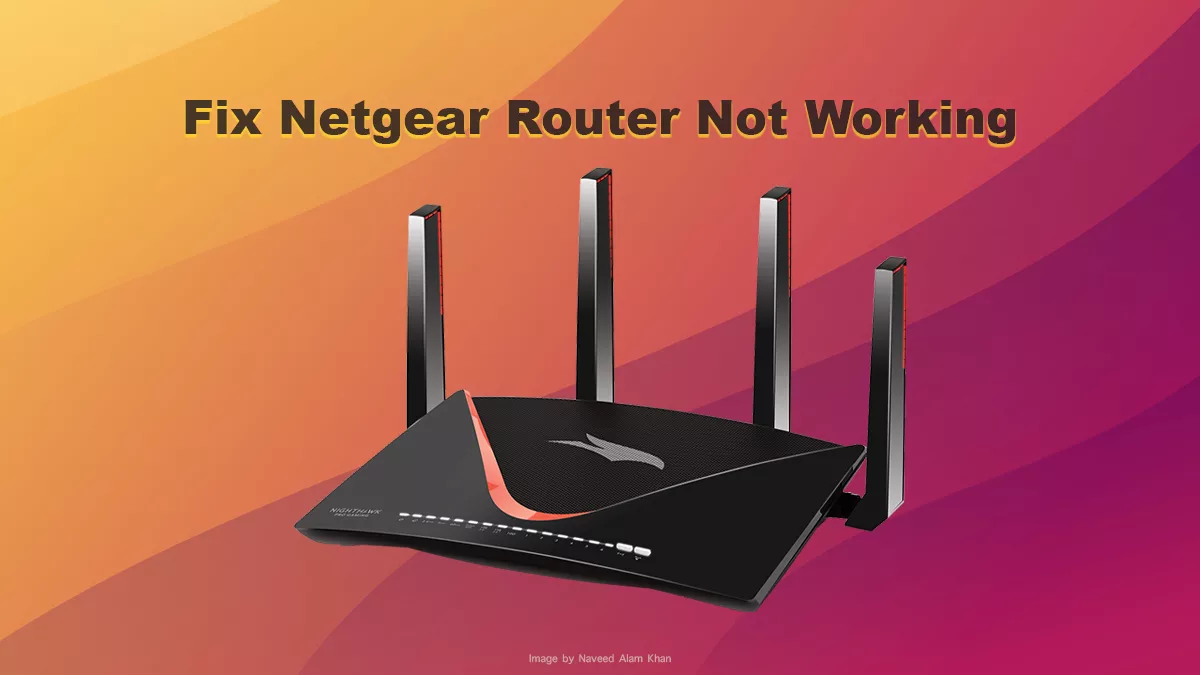
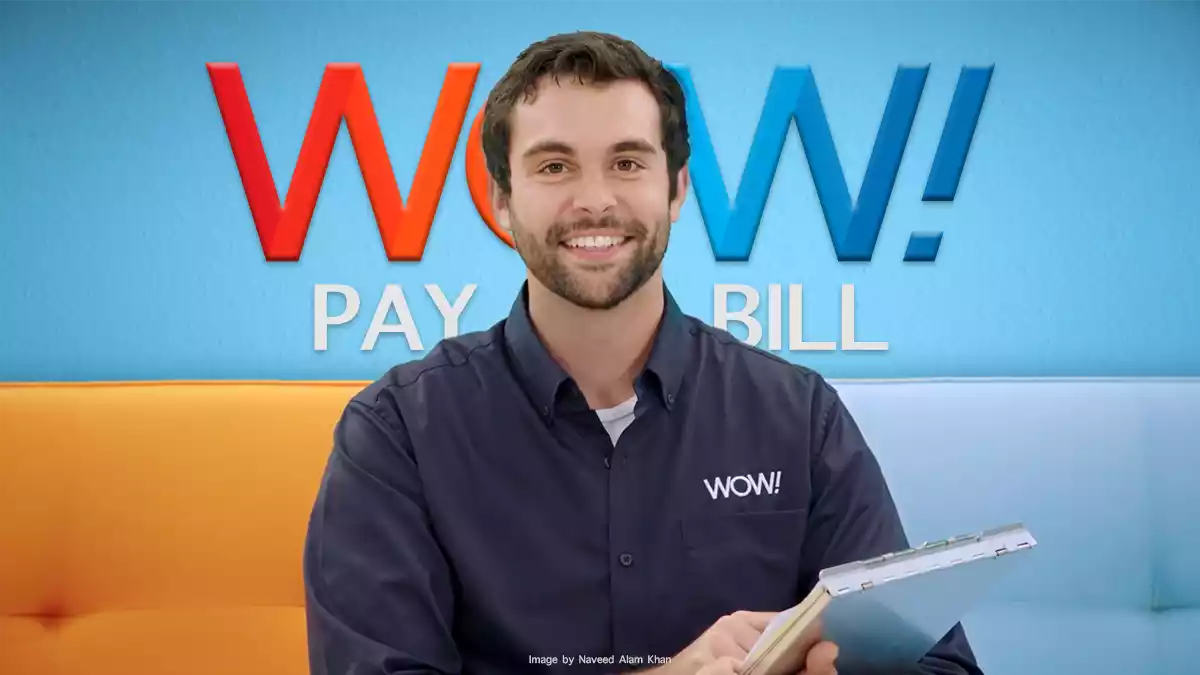


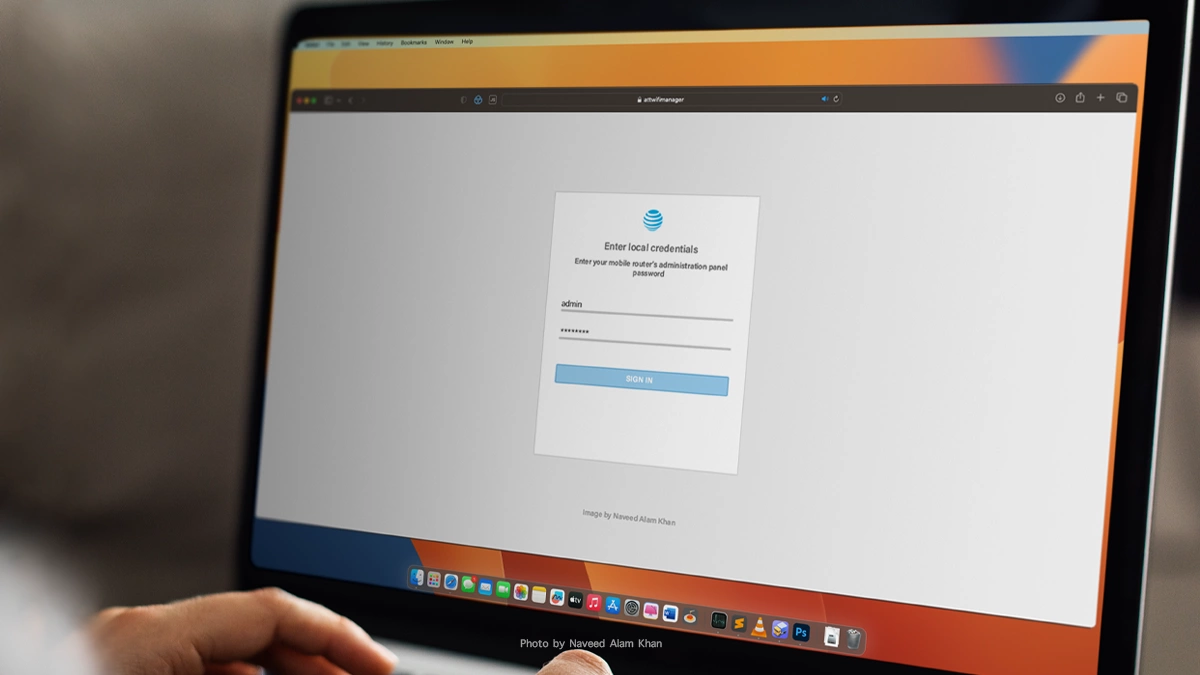
As a participant in the Amazon Associates Program and other affiliate partnerships, we are provided with affiliate marketing opportunities to help support our content creation efforts, read our Disclosure statement.