If, for some reason, Wowway doesn’t wow you anymore, it’s better to cancel or transfer your broadband service and switch to a new provider. In this article, we will be guiding you on how to cancel WOW Internet, TV, and Phone subscriptions.
Canceling WideOpenWest or any other ISP can be daunting, especially if you are locked into a contract. You are liable to pay a $345 to $165 early termination fee based on the remaining months of your contract. While there isn’t much you can do about the ETF except get a buyout from other ISPs. This guide will provide all the necessary information whether you are relocating, unsatisfied, or switching to a new ISP. Our goal is to simplify and make the cancellation process easy.
It is essential to review your contract, make up your mind, and pay any pending bills.
Know what are you doing? Then jump ahead to the steps:
Check Your WOW Internet Contract
Before jumping to the cancellation steps, knowing if you are locked in a contract is crucial. By default, WideOpenWest doesn’t require a long-term contract for its service subscription. However, you may have gotten a special deal, paying significantly lower prices than usual. New subscribers get up to 20% discount on services without signing any contract.
If you have been using WOW Internet for over a year and still paying a lower price, it implies you are under contract. Better check the internet bill or contact the WOW customer service rep to confirm.
Transfer or Cancel WOW Internet – Make a Decision
It’s time to make a final decision. If you’re relocating and satisfied with the service, keeping the subscription and transferring your WideOpenWest services is a better option. However, make sure your new home is within the Wowway coverage area. If you’re experiencing frequent downtime, we suggest canceling WOW Internet for good and switching to a different ISP.
For financial reasons, you may talk to a WideOpenWest representative and ask them to downgrade your subscription. This way, you can still enjoy excellent services under a budget. Besides, you can also look for more affordable deals from other ISPs.
Pay your Wowway Bill
Lastly, make sure there is no pending statement on your account. We have published a comprehensive guide on how to pay WOW bills on time. WideOpenWest will not accept service cancellation requests if there are any unclear dues on your account. You can pay online or by phone call using a bank account and credit card online. For in-person payments, you have the options for Walmart and Kroger. We do not recommend mailing a final check at the WOW! office or stores, as clearing check payments may take a while.
Now that you have all the information and have made your final decision let’s dive into the How-to steps for canceling or transferring the WOW plan.
How to Cancel WOW Internet, TV, and Phone Services
Cancel over a Phone Call

The easiest way to disconnect WOW! Broadband, TV, and Phone services are by calling their customer support. You must call from your registered phone number and verify account details before requesting service cancellation. While talking to CSR, you need to be firm and stick to your decision. They will try to offer you free upgrades or a 20% discount deal on your monthly bill.
Follow these simple steps to cancel WOW Internet by calling customer care:
- From your registered phone number, dial (866) 496-9669.
- Follow the prompt to talk to a customer representative.
- Provide your account ID and subscription details for verification.
- Explain that you want to cancel or end the contract.
- Finally, ask the agent for written confirmation via email.
Please keep in mind that it may take about five minutes to connect with a customer rep. During the conversation, make sure to ask for potential fees and penalties for service termination. The CSR may ask you to send a written notification to the WideOpenWest mailing address. While this may be unnecessary, it is crucial for both parties to be aware of cancellation.
Cancel WOW Internet Online

Disconnecting a broadband subscription is not as easy as canceling Disney+ or Hallmark Movies Now. You can not cancel the WOW service from the Online Account Manager dashboard. However, you can request it by contacting the live chat representative.
To cancel Wowway Internet online, follow the steps below:
- Log in to the Online Account Manager dashboard.
- At the bottom right corner, click on the Live Chat.
- Enter your First and Last name.
- Then, choose “My existing residential account” from the drop-down menu.
- Click the Submit button to connect with the online agent.
- Share your account ID and subscription details.
- Request for Wowway account and subscription termination.
- Lastly, ask for a confirmation email on the request.
The live chat method follows the same procedure as a voice call. The agent will offer discounts and upgrades to keep you from leaving Wowway. To speed up the process, sending a written letter to the WideOpenWest office is advised.
What to do Next Canceling Wowway?
After confirming the cancellation, return the WOW equipment and pay the final bill. You must return the devices within the specified time frame. Otherwise, the ISP will charge you a minimum of $150 for unreturned items. Here is how:
Return Equipment

Any equipment from WideOpenWest is a property of the company; this includes a modem, eero mesh router, and TV set-top box. Unless, of course, you have used your own WOW compatible modem.
You must return the devices before the next billing cycle to avoid unreturned equipment fees. Wowway will send a return box with a label on it. Pack all the devices, including cables and power adapters, and mail them to the given address. Alternatively, you can also drop it off at the nearest WideOpenWest office.
Pay Final Bill
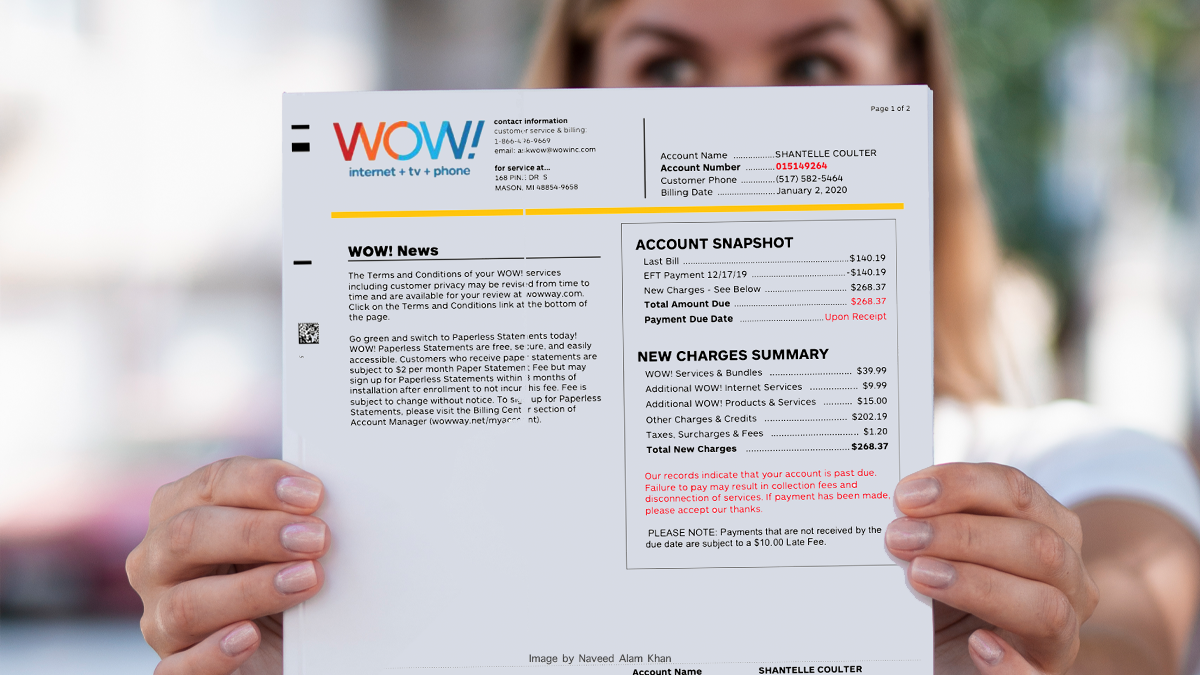
You’ll receive a final billing statement from WideOpenWest on your next billing cycle. There’s nothing to worry about; you’ll be charged based on the service termination date. So, if you request a cancellation before your current billing cycle ends, there should be 0 balance.
All you need to do is to call Wowway support and talk to an agent. Also, just to be safe, you must disable AutoPay from the WOW online portal to avoid unauthorized charges.
How to Move or Transfer Wowway Broadband to New Location

WideOpenWest facilitates its customers with easy transfer when they move out to a new location. All you need is to confirm if your new home address comes within the Wowway coverage area.
Follow these simple steps to transfer or move WOW! Internet to a new address:
- Dail (877) 668-3969.
- Connect to the agent and request a service transfer.
- Share your account ID for verification.
- Share your new home or apartment address.
- Schedule a transfer date for a technician to visit the location and install the Coax cable.
- Pack the equipment (modem and TV box) and take it with you.
- Install the modem in your new home.
Keep in mind, WOW! bundles and internet plans may vary in different locations. You may need to downgrade or upgrade based on service availability in your area.
List of WOW Internet Availability by Address and Locations
Wowway covers 6 States and 18 cities, but the service availability is not guaranteed in all locations. As of 2023, here’s the complete list of WideOpenWest coverage areas:
| States | Cities |
|---|---|
| Alabama | Auburn, AL Dothan, AL Headland, AL Huntsville, AL Montgomery, AL Valley, AL |
| Florida | Central Florida, FL Panama City, FL Pinellas, FL |
| Georgia | Augusta, GA Columbus, GA Fort Gordon, GA Newnan, GA |
| Michigan | Detroit, MI Mid-Michigan, MI |
| South Carolina | Charleston, SC Greenville, SC |
| Tennessee | Knoxville, TN |
If you reside within the areas mentioned above, check the availability by entering your address on the Wowway.com order page.
Alternative Cable Provider
Now that you have canceled WOW broadband services, it’s time to find a new provider. There is a list of providers you can look into as an alternative to Wowway.
- EarthLink
- AT&T
- Spectrum
- Xfinity
- HughesNet
- Brightspeed
- Google Fiber
- CenturyLink
- Mediacom
- Frontier
- Home Telecom
- TDS
- BeamSpeed
- T-Mobile
- Verizon
- Viasat
- StarLink
Frequently Asked Questions
The Wowway customer support can be reached at (866) 496-9669. You can disconnect or update your services at any time. The representatives are available to help you 24/7, except for the public holidays.
Yes, you are eligible and can easily cancel your WideOpenWest services anytime. There are no early termination fees unless you signed up for a 1-2 year contract. All you need is to call (866) 496-9669; a representative will help you settle your outstanding bill, deactivate your service, and return equipment.
Yes, WOW! Internet does charge an ETF of up to $345 if you cancel before the agreed-upon terms. This fee decreases by $15 each month during your contract. However, Wowway does not charge any ETF if subscribed for a month-on-month plan.
You will need to return WOW! equipment within 30 days of canceling your service. You can mail the modem and TV box at the suggested mailing address or drop them at WideOpenWest offices.
Wowway offers an internet TV streaming service, not a traditional cable TV. The company provides an Android set-up box and a YouTube TV subscription for live channels. You can also install the Watch WOW! app on Apple TV, iOS, Android phones, and Smart TVs. You can unsubscribe WOW! TV+ anytime by calling customer support and still keeping the broadband service.
Yes, you can transfer WideOpenWest Broadband and Phone service to a new home address. Call (877) 668-3969, talk to a technician, verify your account details, and give them your new address to install the Coax line.
No, you have up to 30 days to transfer and switch to a new email provider. It advised not to use your ISP email for important contacts like banks, utility bills, etc.
The process takes effect by the end of your current billing cycle. However, you can also choose to discontinue your services immediately. WideOpenWest will prorate your bill and will refund you the remaining balance.
Yes, but only new customers can get full refunds. Wowway offers a 30-day trial period on which, if you don’t like the service, you get a full refund. Existing consumers get prorated bills upon cancellation. Meaning if you request immediate service termination after paying the current month’s statement, you will be reimbursed for the remaining days.
Conclusion: Canceling Wowway Internet Services
I hope this guide helped you end your relationship with Wowway.com. When discontinuing your broadband service, the best approach is to call customer care. While it may take some time, this method works well and instantly processes your request. And please remember to return rented equipment to avoid additional charges on your final bill. If you still need further assistance, comment down below, and we’ll reply ASAP.









As a participant in the Amazon Associates Program and other affiliate partnerships, we are provided with affiliate marketing opportunities to help support our content creation efforts, read our Disclosure statement.