Today, Apple released Rapid Security Response Updates for iPhones, iPads, and Macs to address critical vulnerabilities on its OS. This latest update aims to fix security issues and ensure user data safe from unauthorized access. Apple recommends their customers to update their devices immediately.
Details of the Security Update:
The Rapid Security Response Updates, labeled iOS 16.5.1 (a), iPadOS 16.5.1 (a), and macOS Ventura 13.4.1 (a), come as a direct response to a known vulnerability that has been actively exploited. Apple’s decision to release these updates shows its commitment to safety of user data against potential threats.
The security release notes highlight that processing web content could potentially lead to arbitrary code execution. Apple acknowledges the report of active exploitation and has addressed the issue. This security flaw could be activated through Safari or other apps using webkit content, making it crucial to apply the update.
macOS Ventura Kernel
Issue: An app may be able to execute arbitrary code with kernel privileges. Apple is aware of a report that this issue may have been actively exploited against versions of iOS released before iOS 15.7.
Description: An integer overflow was addressed with improved input validation.
CVE-2023-32434: Georgy Kucherin (@kucher1n), Leonid Bezvershenko (@bzvr_), and Boris Larin (@oct0xor) of Kaspersky
WebKit on Mac, iOS, and iPadOS
Issue: Processing maliciously crafted web content may lead to arbitrary code execution.
Description: A type confusion issue was addressed with improved checks.
CVE-2023-32439: an anonymous researcher
Apple Support iPadOS/iOS Release and macOS Ventura Release.
WebKit Bugzilla: 256567
Installing iOS and iPadOS 16.5.1 (a) Update on iPhone and iPad:
To install the security update for iPhones and iPads, follow these simple steps:
- Open the “Settings” app and go to “General.”
- Select “Software Update” and tap on “Download and Install” when prompted with “iOS Security Response Update 16.5.1 (a)” or “iPadOS Security Response Update 16.5.1 (a).”
- This patch is approximately 1.5 MB and will take less than 5 minutes to install.
After downloading the update your device will restart to complete the installation process.
Installing macOS Ventura 13.4.1 (a) Update:
For users who disabled automatic Security Response Updates on their Mac, iPhone, or iPad, manual installation is necessary. Here’s how to update macOS Ventura 13.4.1 (a):
- Click on the Apple icon on the upper-left corner and select “System Settings.”
- Then “General” and click on “Software Update.”
- If “macOS Security Response Update 13.4.1 (a)” is available, proceed with the update.
If you don’t see the update, try rebooting your system or changing the DNS. Once you download the patch, macOS will reboot to finalize the installation.
With the release of Rapid Security Response Updates for iOS 16.5.1 and macOS Ventura 13.4.1, Apple aims to swiftly address security flaws. Updating your devices as soon as possible is necessary to stay safe from security risks. Apple’s commitment to its customers is evident in the security-focused updates it delivers, prioritizing user safety and ensuring a secure and reliable ecosystem.




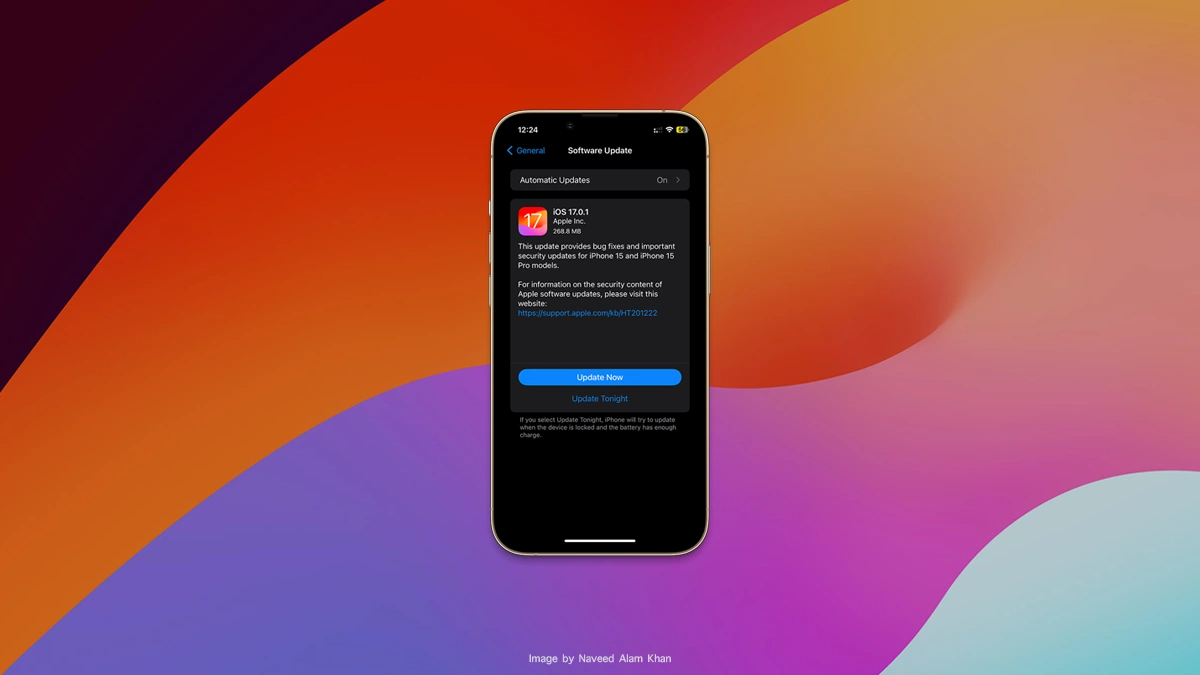


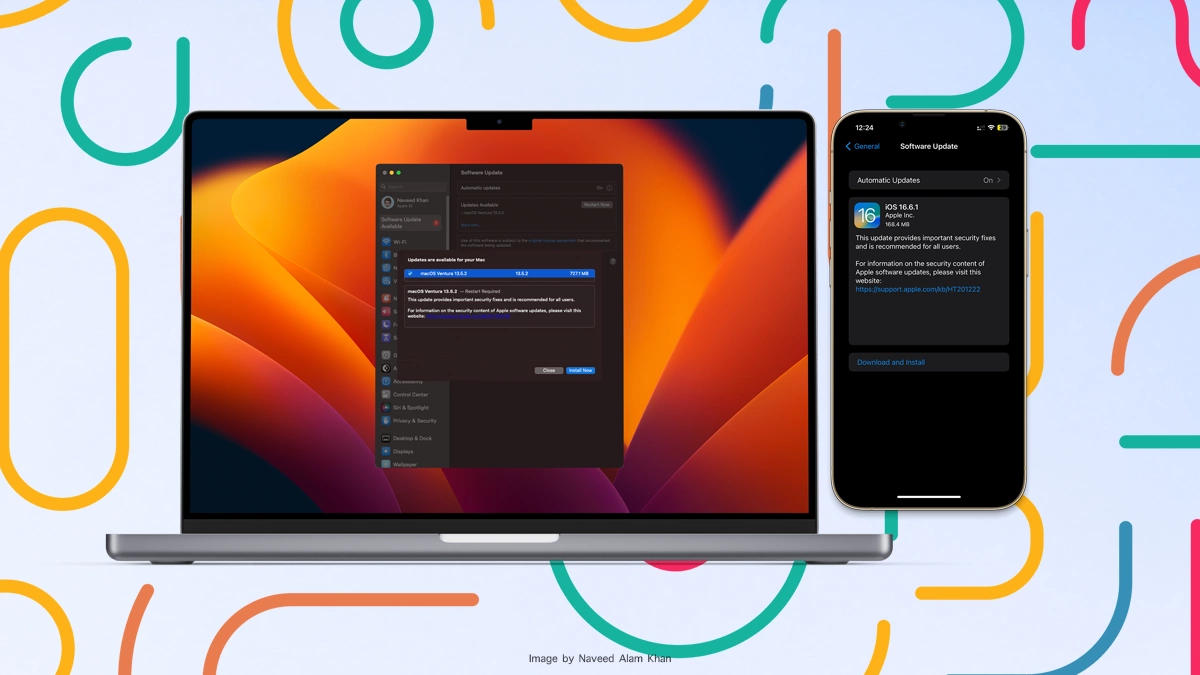
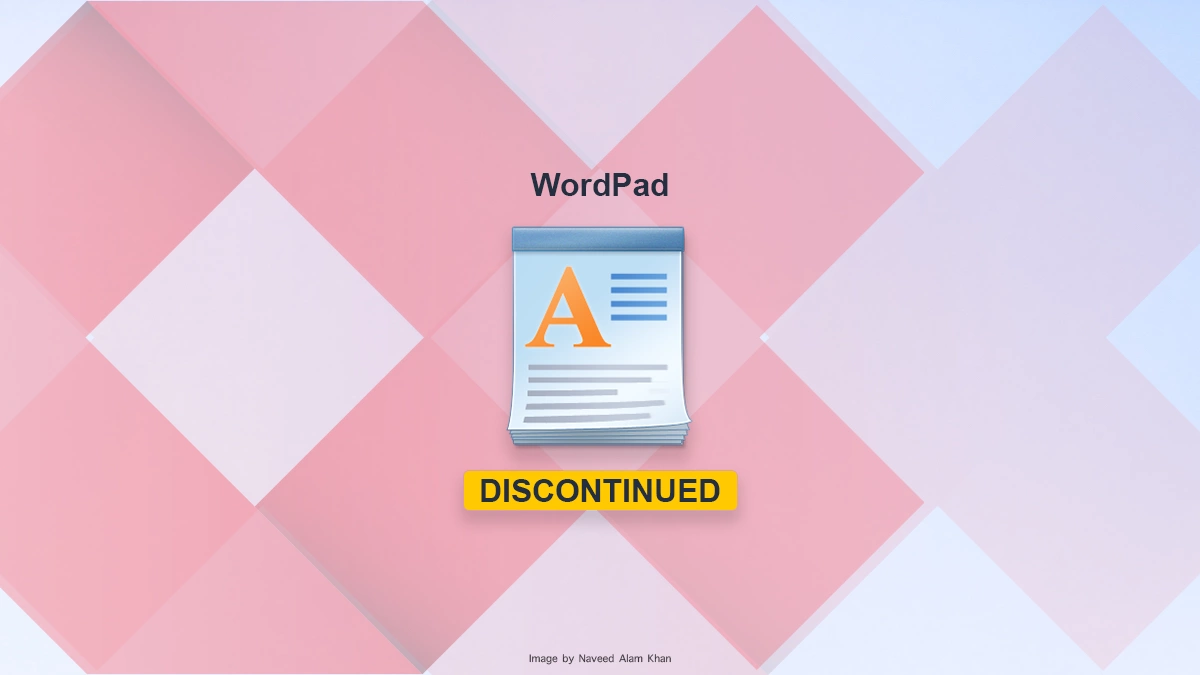
As a participant in the Amazon Associates Program and other affiliate partnerships, we are provided with affiliate marketing opportunities to help support our content creation efforts, read our Disclosure statement.