Apple makes the macOS Ventura 13.4 update available to the public. While it’s a more streamlined release in terms of visible content. However, given the proximity of WWDC and the possible release of macOS 14, this feels like it is in the right place.
While only passing through two beta cycles before the official release, macOS 13.4 appears with various refinements and updates. This quick beta-to-release turnaround may seem unconventional. However, considering the update’s concentration on bug fixes and performance enhancements, it’s in keeping with Apple’s drive for a smooth and efficient user experience.

Dedicated Sports tab in News
The Apple News app got revamped with a dedicated Sports feed. With the new Sports tab, users can easily access to latest stories, scores, and standings about their favorite teams and leagues. Furthermore, the ‘My Sports‘ score and schedule cards now provide direct access to game pages and information about specific games.
Beta Software Installation Update
macOS Ventura 13.4 has also introduced a new system for installing beta software, initially seen with iOS 16.4. The OS now requests your Apple ID to display and download beta updates. The account’s association with a developer or user registered in the public beta program will determine the beta update availability. This change restricts the installation of developer betas to non-developer users.
Bug Fixes
Apple fixes several bugs with macOS 13.4 release. The update addresses Screen Time not syncing across devices and Bluetooth keyboard connection being slow after a Mac restart. Moreover, this release also fixes the issue with VoiceOver on web pages. Additionally, a problem where Auto Unlock with Apple Watch failed to log users into their Mac has been resolved.
Ready to Update?
Macs usually update automatically within a day or two. However, you can also manually update macOS to version 13.4. To upgrade your OS, launch System Settings from the Apple menu, select General, and then Software Update. Follow the prompts if an update is available.
What’s Next!
As the next wave of macOS prepares to wash over us at the forthcoming WWDC. This latest Ventura update offers a reminder of Apple’s ongoing commitment to improving and optimizing the user experience. Keep an eye out for the Apple event and what’s coming next in the macOS.

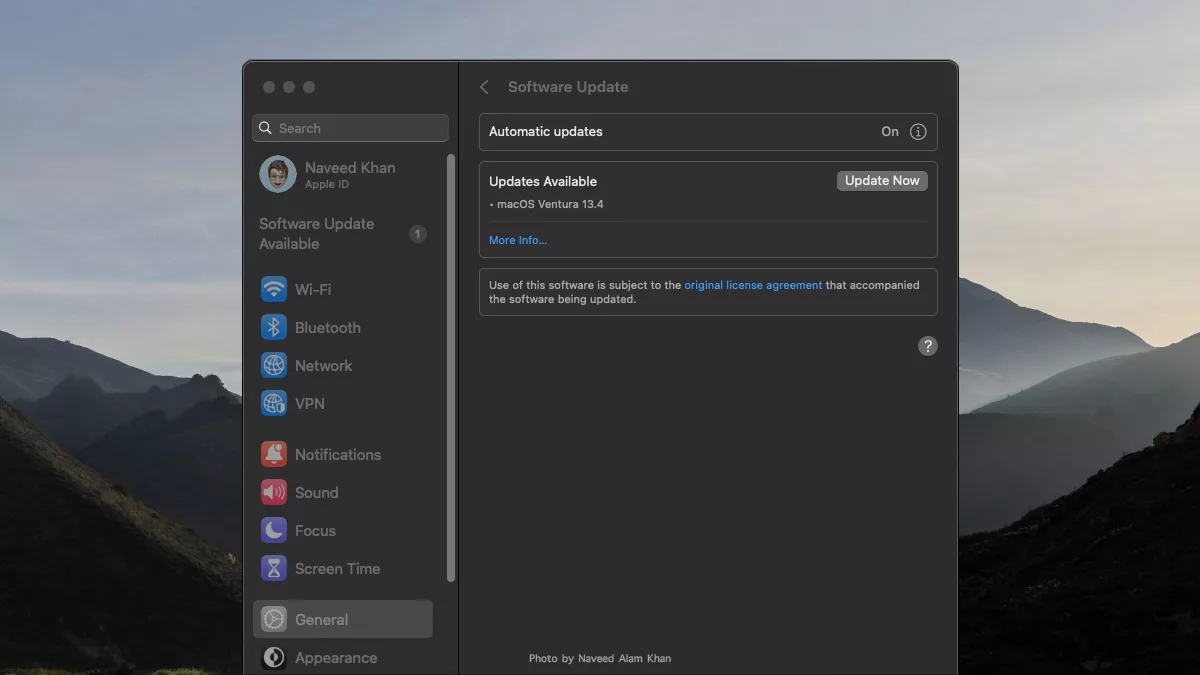


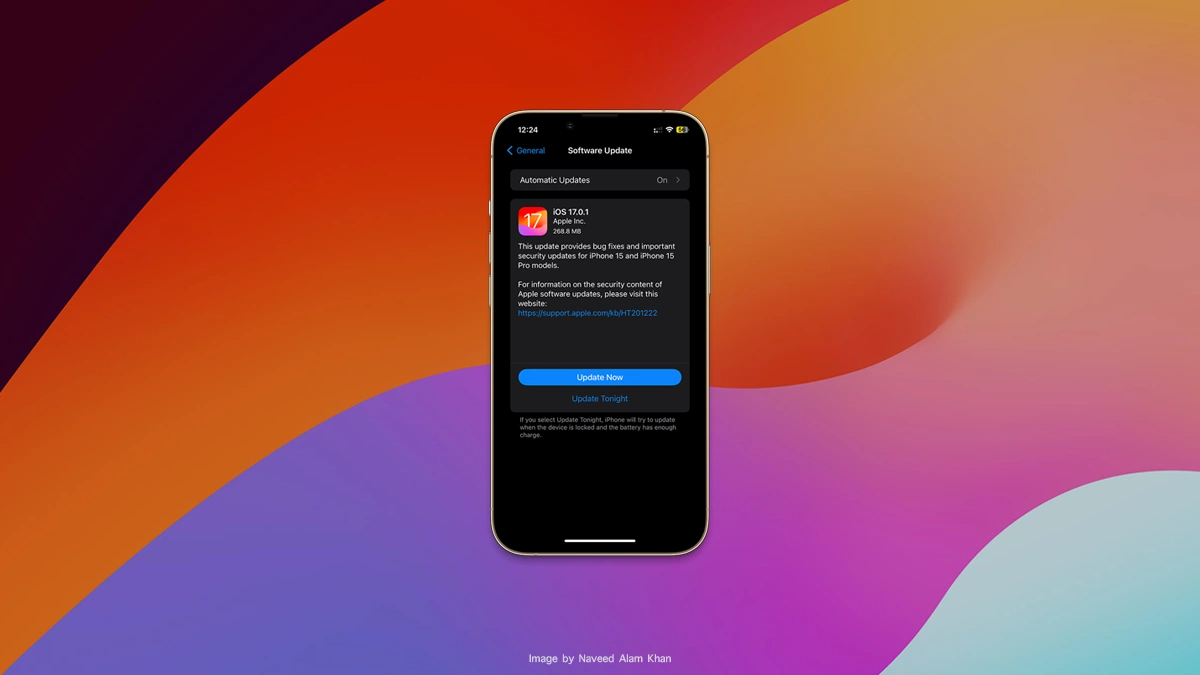


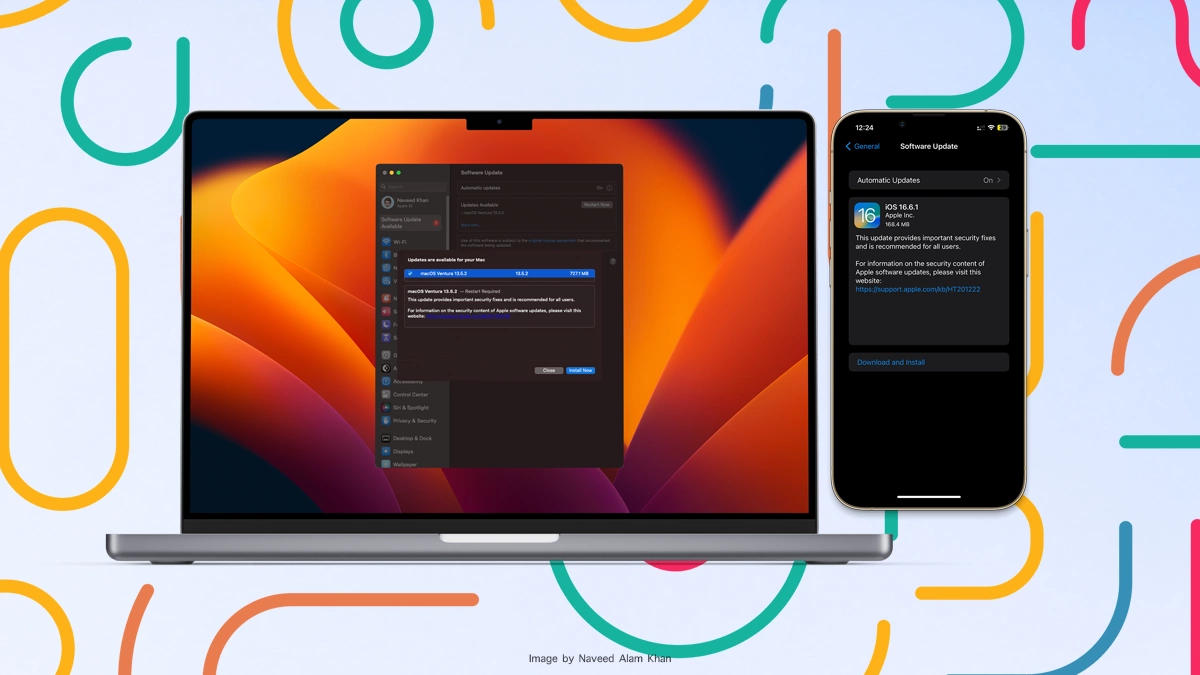
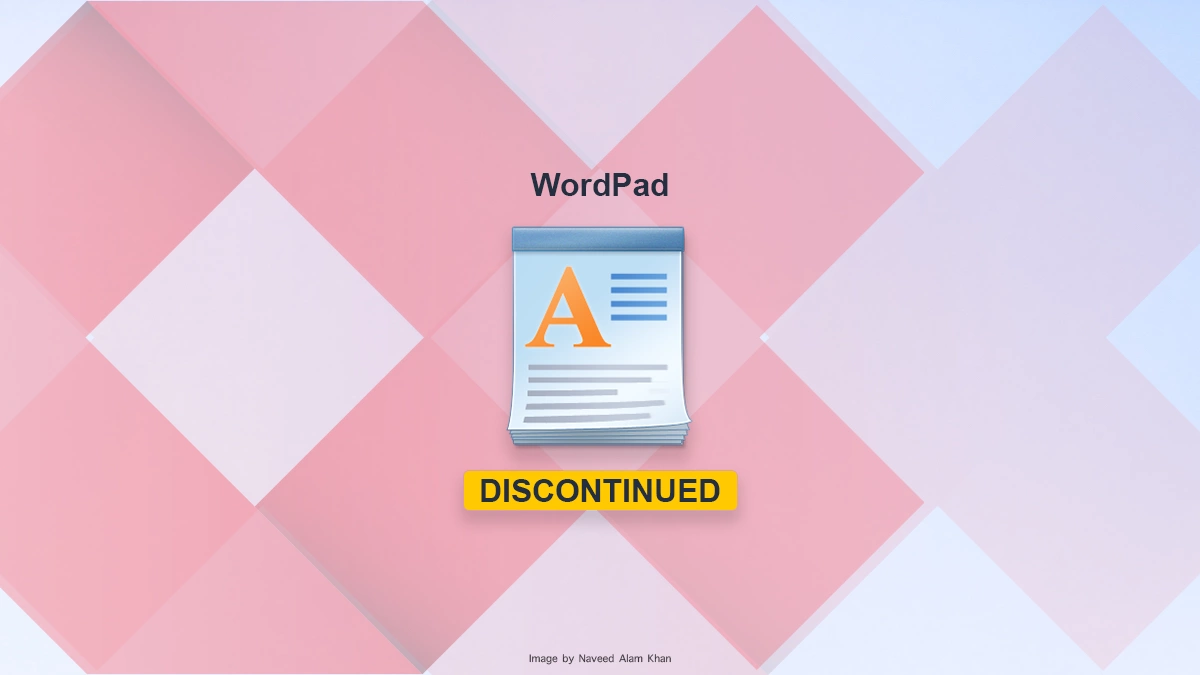
As a participant in the Amazon Associates Program and other affiliate partnerships, we are provided with affiliate marketing opportunities to help support our content creation efforts, read our Disclosure statement.