Earlier this month, Microsoft made an official announcement to discontinue WordPad. The free word-processing app has been a part of the Windows operating system since the mid-90s. It looks like Microsoft is eliminating the golden era apps and bloatware like Cortana to streamline its software offering and make Windows look more modern.
WordPad first appeared with iconic Windows 95 and has been the default word processor for over 28 years. However, its limited functionality and no additional features over the years have led Microsoft to retire the software.
WordPad’s Decline and Replacement Options
For years, there was no new update for WordPad, which evidently proves that Microsoft is going to obsolete the app. Even the default Notepad gets a dark mode and autosave feature. In 2020, the company made the installation of WordPad optional, which clearly indicates its diminishing. Now, Microsoft has officially announced that the basic word processor will no longer receive support and plans to remove it with future updates. However, it will be available on the Microsoft Store to let users download it manually. Still, eventually, it will be unsupported in the coming years with future Windows versions.
Besides, other options are available for users who have relied on WordPad. The first option is Microsoft Word from Microsoft 365 (previously known as Office 365) for .doc and .rtf files and Windows Notepad for a simpler text editor.
WordPad’s Features and Limitations
WordPad has served as a free simple word processor for over 28 years. You can create and edit documents with formatted text and add images and hyperlinks to websites. However, the WordPad falls short in several key areas compared to feature-rich Microsoft Word.
The basic word-processing app lacks essential features like a spell checker and word count, making it less suitable for editing tasks. Although it can read various rich-text file formats, it can only save documents in .rtf format. This limits its compatibility and cross-compatibility with 3rd-party applications.
WordPad Alternatives
LibreOffice and Apache Open Office apps are available for those looking for a free alternative to WordPad. These software were originally built for Linux and later became available for all operating systems, including macOS and Android. These applications offer more features and a free alternative to paid Microsoft Word.
Microsoft’s Recent History of Discontinuations
The decision to discontinue WordPad to refine its software offering. In the past, Microsoft ceased and refined its classic Paint and removed several apps, including its Voice Assistant Cortana, in favor of AI-powered Windows Copilot.
WordPad’s Legacy and Future
Despite its limitations, WordPad is quite popular among many Windows users for basic document creation and editing. However, despite the official announcement, the WordPad will still be available on the Microsoft App Store for users to download. Still, it is a farewell for our beloved WordPad, an iconic text editor for 28 years.

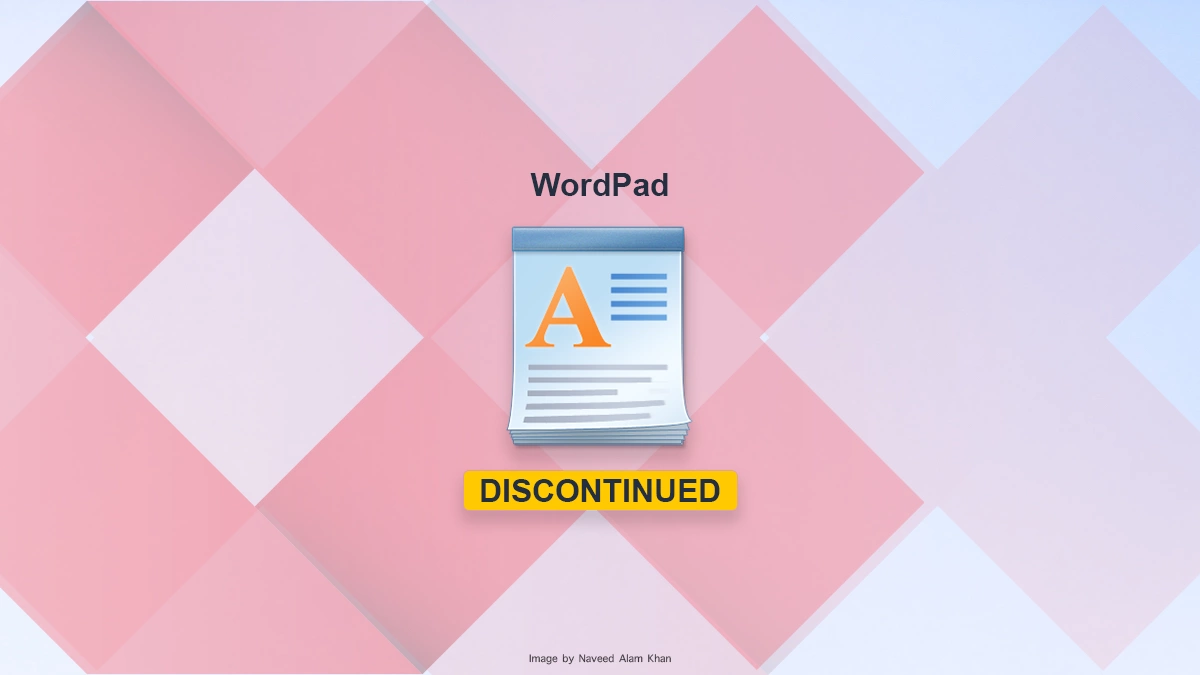


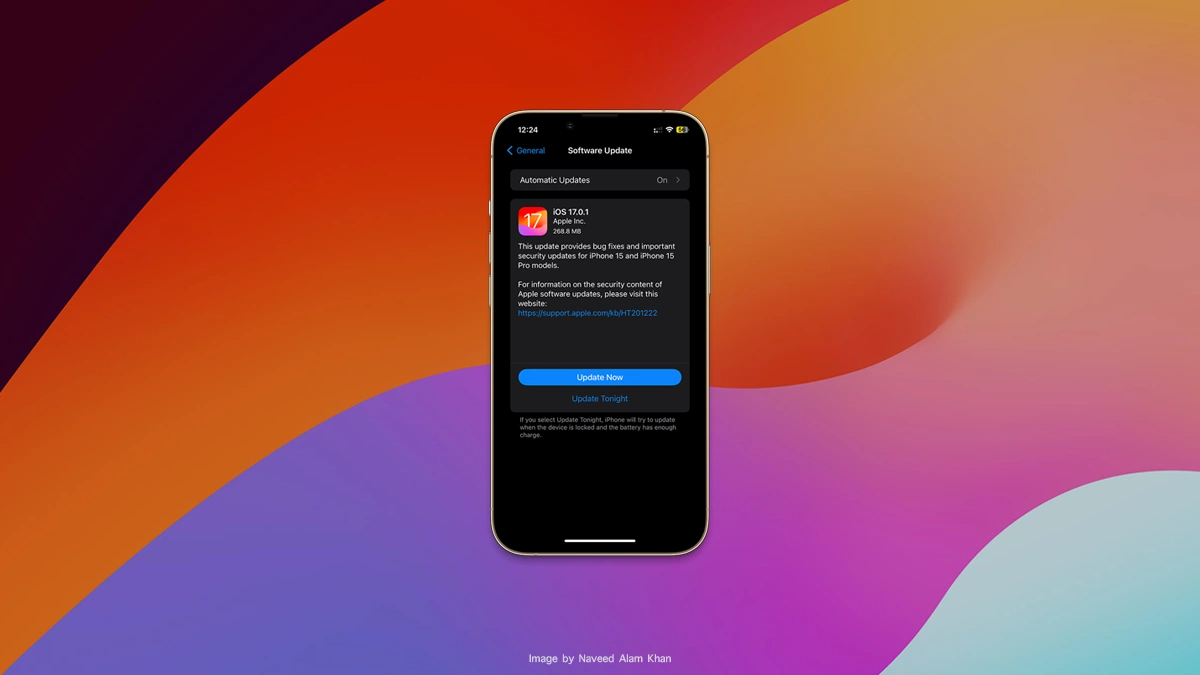


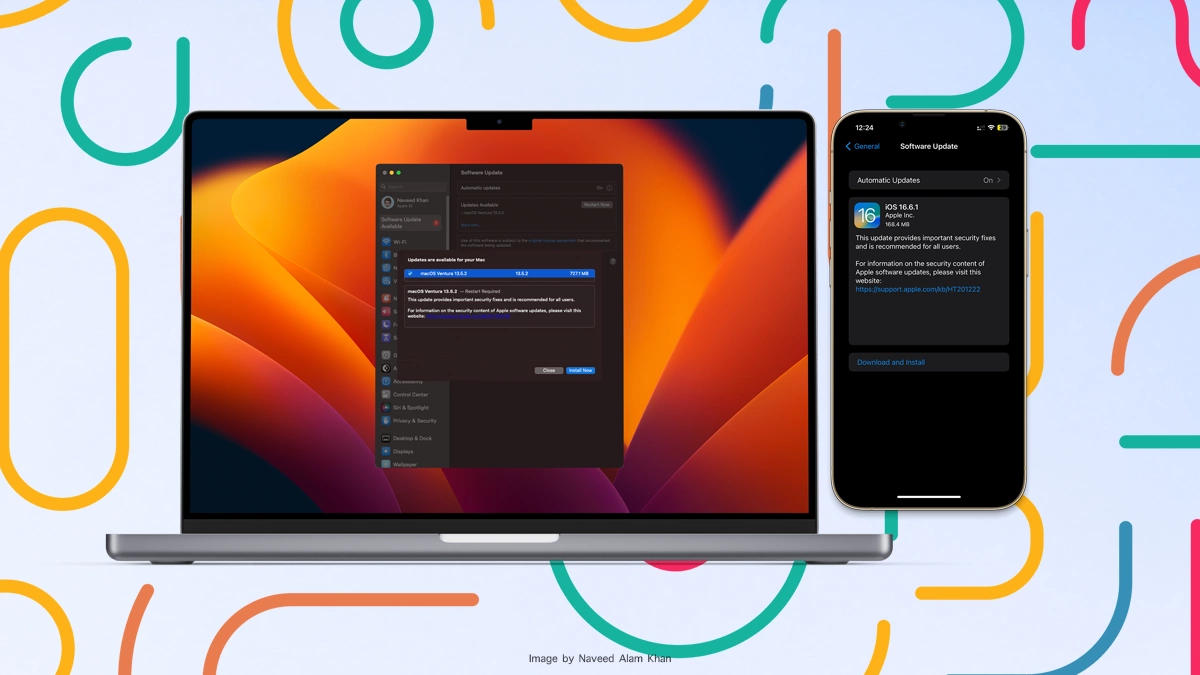
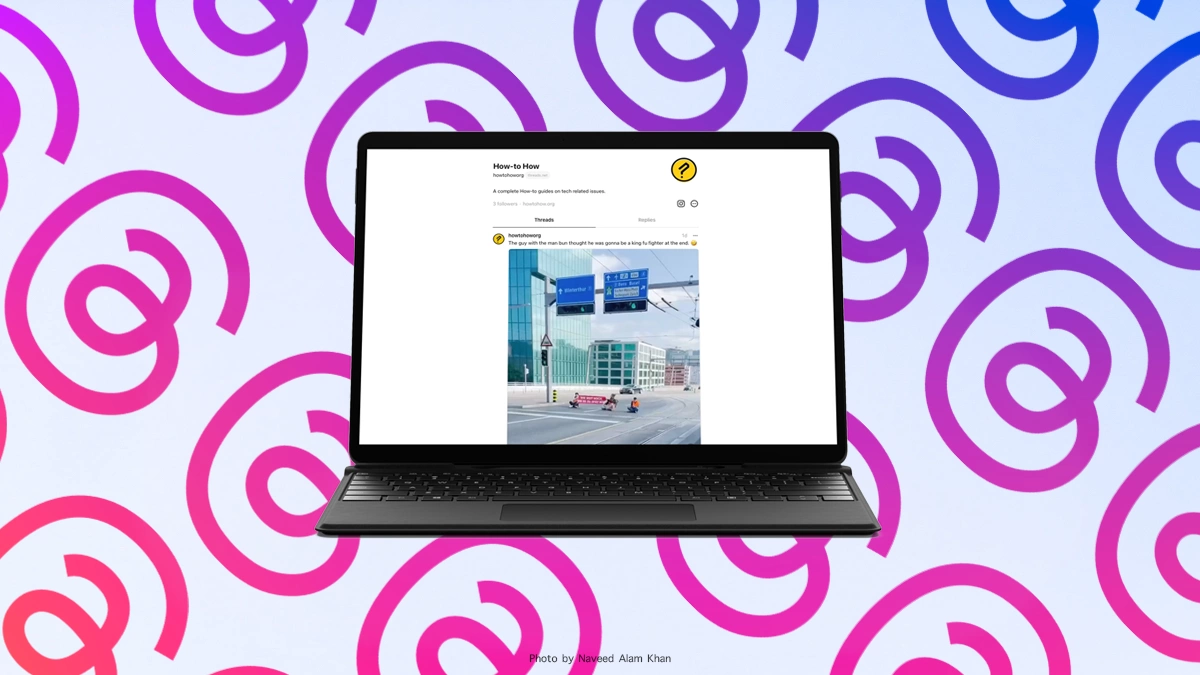
As a participant in the Amazon Associates Program and other affiliate partnerships, we are provided with affiliate marketing opportunities to help support our content creation efforts, read our Disclosure statement.