Windows 11 users have long asked for an integrated screen recording feature, and Microsoft has finally answered their calls. The tech giant has introduced a native screen recorder within the Snipping Tool, making it easier than ever for Windows 11 users to record their screens.
An Overdue Update
Microsoft has been internally testing a new keyboard shortcut that automatically activates the screen recorder on Windows 11. This long-awaited feature, which appeared in internal builds, is expected to be officially announced soon. In the meantime, users can access the screen recorder through the Snipping Tool, available on all Windows 11 installations.
Simplifying the Process
To use the Snipping Tool, users can launch the app via Windows Search or the Start menu. Once open, select “Record” to capture the entire screen or a specific region. The recorded video will then save locally for easy access.
Soon, the new shortcut keys Win + Shift + R will further streamline the process. Pressing the shortcut will trigger a popup alert to start recording, and tapping “Record” will initiate the process. To stop recording, simply click “Stop.”
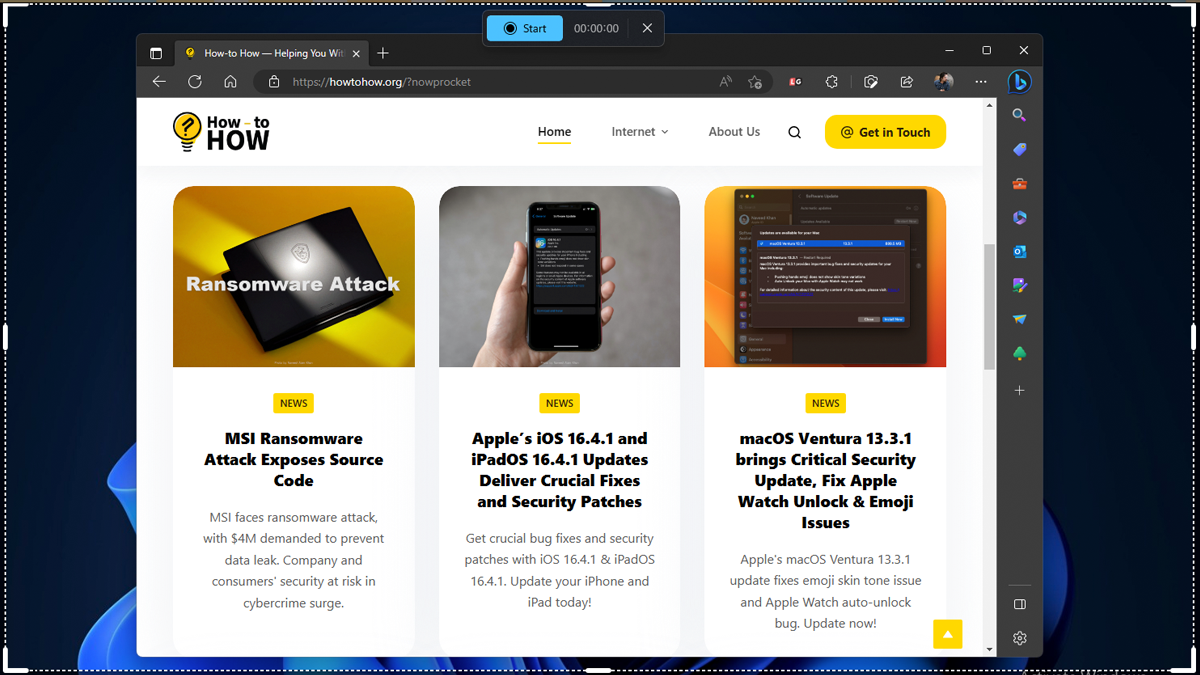
Similar to Taking a Screenshot
This new Windows 11 screen recording feature will be as straightforward as taking a screenshot. Users can view and share screen recordings as media files with ease. However, the keyboard shortcut is not yet operational and needs some refining before it’s ready for public use.
Comparing with Other Methods
While there have been other screen recording options for Windows, such as Game Bar and third-party tools like ShareX, the Snipping Tool offers a more user-friendly approach. Additionally, the Snipping Tool has improved performance, making it a superior choice over alternative apps.
More Exciting Features on the Horizon
Microsoft continues to develop useful tools for Windows 11. A recent beta update added an “End task” button to the taskbar, enabling users to force quit apps directly without opening Task Manager. In the past, users had to navigate a lengthy list of processes within Task Manager to close an app.
Task Manager is also receiving enhancements, including a new shortcut for generating live kernel dumps to aid debugging issues. Additionally, Microsoft modify the Print Screen button to launch Snipping Tool.
Stay Tuned for More
As we continue to explore Windows 11 preview builds, we’ll keep you informed about upcoming features and improvements. With Microsoft’s dedication to enhancing user experience, Windows 11 is shaping up to be an exciting and dynamic operating system for users to enjoy.
Source: WindowsLatest








As a participant in the Amazon Associates Program and other affiliate partnerships, we are provided with affiliate marketing opportunities to help support our content creation efforts, read our Disclosure statement.