Microsoft has released an update for the Windows Subsystem for Android (WSA) on Windows 11 version 2303.40000.3.0, introducing several new features and improvements. As per Microsoft’s Windows blog, this update is available through the Windows Insider Program (Dev and Beta Channels). This Insider Update aims to significantly enhance the user experience of Android apps on Windows 11.
Picture-in-Picture Mode: A Multitasking Marvel
One of the standout features in this update is the picture-in-picture (PIP) mode, designed to make multitasking a breeze. This feature, supported by PIP functionality apps, allows users to watch the content or interact with Android apps in a small window while working on other tasks. It’s an excellent addition for those who must juggle multiple apps simultaneously.
Changelog: What’s New and Improved
Apart from PIP mode, the update includes several other notable changes, such as:
- A “Partially running” system setting allows the subsystem to run with minimal resources, resulting in quicker app launches.
- An updated Linux kernel (version 5.15.78) ensures better performance and stability.
- Improvements to platform reliability, making the overall experience smoother for users.
- Android 13 security updates, keeping devices secure and up to date.
Onward and Upward: WSA’s Exciting Roadmap
Microsoft has big plans for the Windows Subsystem for Android. The roadmap highlights features like file transfer support between File Explorer and Android apps and app shortcuts for easier access. These additions aim to make Android apps feel more like native apps on Windows 11.
Moreover, Microsoft is working tirelessly to bring a broader range of Android apps to the Windows Store via the Amazon Appstore. This collaboration ensures that users can access various apps, further enhancing the Windows 11 Android Subsystem experience through this update.
This latest update for the WSA demonstrates Microsoft’s commitment to making Windows 11 a versatile and powerful platform. By continually improving the integration of Android apps and introducing new features, Microsoft ensures that users have access to a seamless, convenient, and enjoyable experience across devices. With the exciting roadmap ahead, we can look forward to even more improvements and features in the coming months.




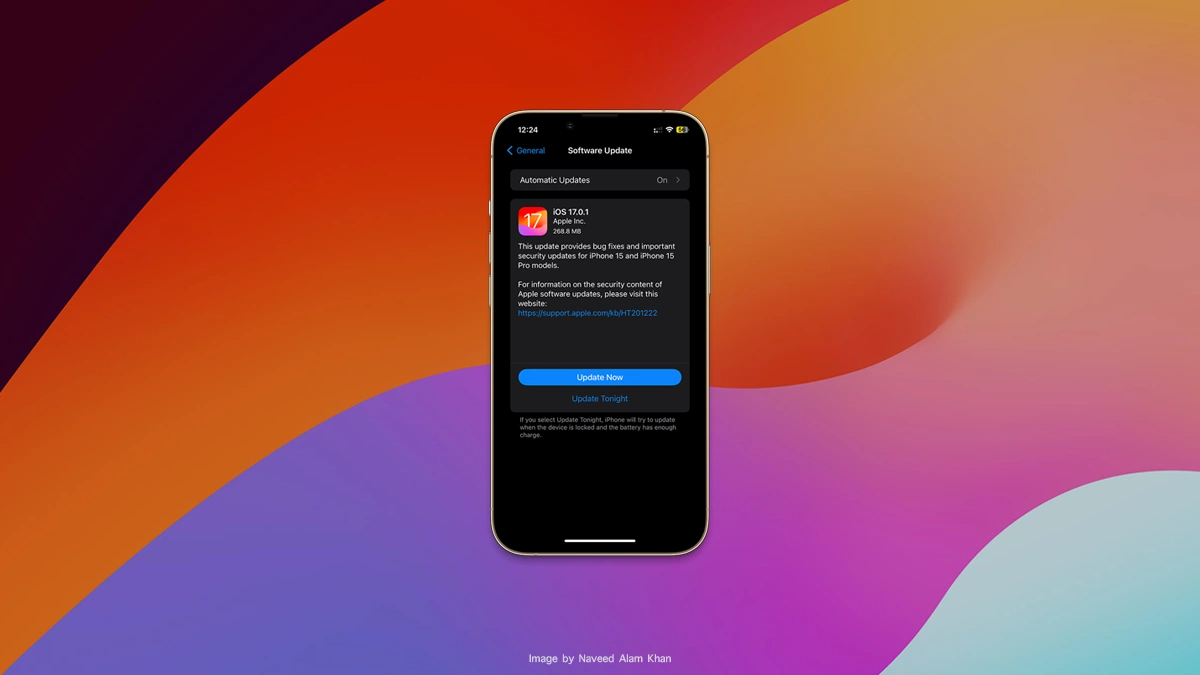


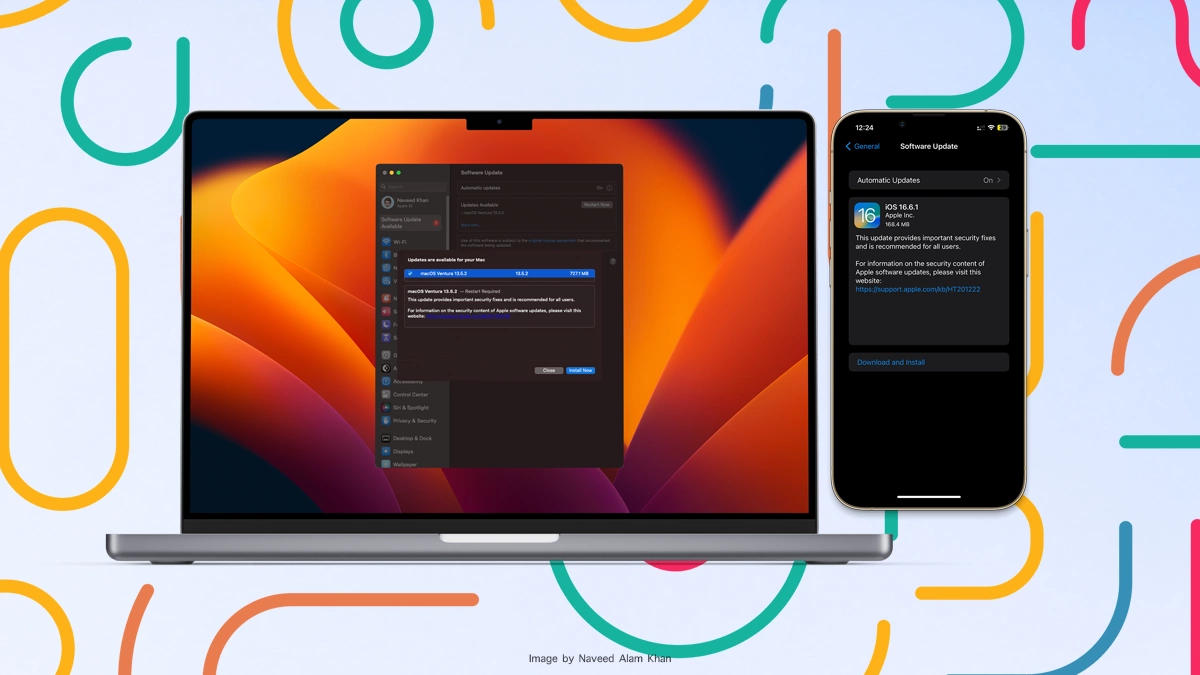
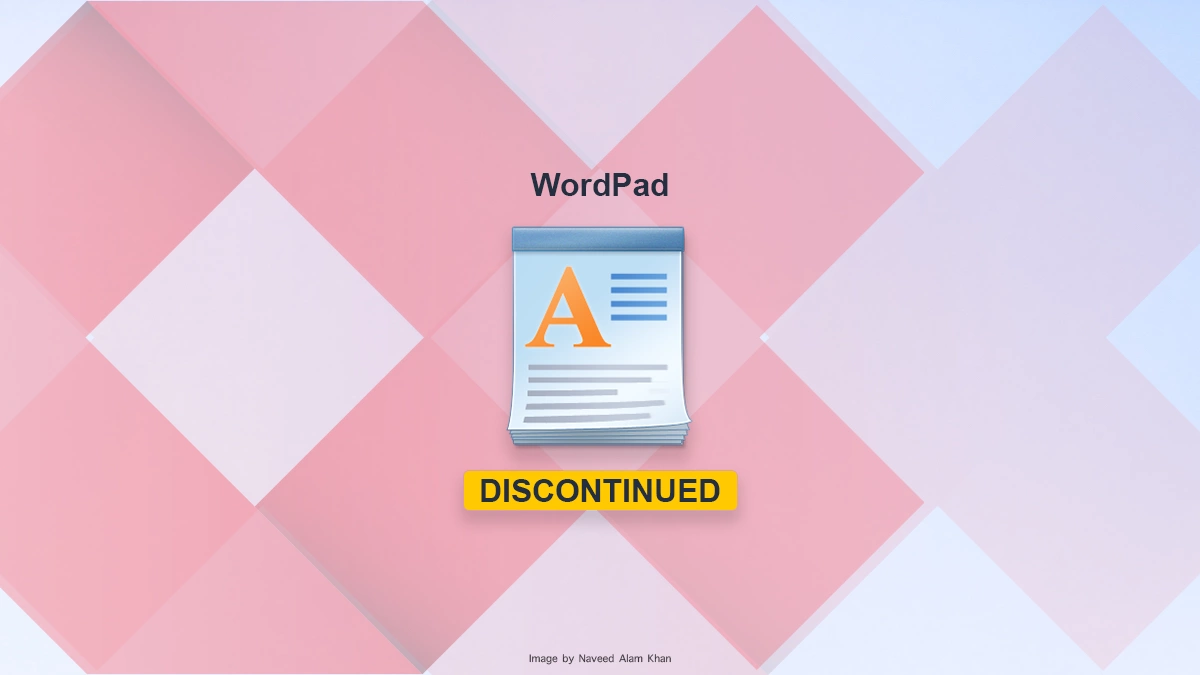
As a participant in the Amazon Associates Program and other affiliate partnerships, we are provided with affiliate marketing opportunities to help support our content creation efforts, read our Disclosure statement.