Apple’s latest macOS Sonoma, is now available for all the compatible Macs. It has lots of new fun and useful features, including desktop widgets, new screen savers, and more.
How to Update to macOS Sonoma
To update your Mac to macOS Sonoma, follow these steps:
- Launch the System Settings app.
- Click on General.
- Click on Software Update.
- Wait for the macOS Sonoma update to appear.
- Click on Upgrade Now.
- Agree to the terms and conditions.
- Ensure that your Mac remains connected to a power source until the installation completes.
To download and fresh install macOS Sonoma manually, follow our guide here.
Whats new in macOS Sonoma
Widgets
Widgets are a new way to personalize your Mac and get more done. They can be placed right on the desktop and blend seamlessly with the wallpaper. Widgets can also be interactive, so you can complete a reminder, play or pause media, access home controls, and perform various tasks directly from the widget.
Screen Savers
macOS Sonoma also includes a new collection of screen savers featuring slow-motion videos of beautiful locations around the world. These screen savers seamlessly transition to become the desktop wallpaper after login.
Video Conferencing
macOS Sonoma brings enhanced video conferencing features that enable users to present and share their work more effectively within any video conference app. Presenter Overlay displays users in front of the content they are sharing, and Reactions allow users to share how they feel with simple hand gestures that trigger fun, frame-filling 3D effects like balloons, confetti, and hearts.
Other Features
macOS Sonoma also includes a number of other new features and changes, such as:
- Safari profiles: Keep browsing separate between topics like work, school, and more.
- Private Browsing enhancements: Added protection against tracking and locked windows when not in use.
- Game Mode: Provides more consistent frame rates and dramatically reduced input and audio latency with wireless game controllers and AirPods.
- Notes updates: View PDFs and scans of presentations, assignments, research papers, and more right inside Notes. Create links from one note to another to relate ideas and content.
- Passwords updates: Share a set of passwords among a group of friends and family. One-time verification codes received in Mail will now autofill in Safari.
- Messages updates: Search filters and swipe to reply enhance everyday messaging, while all-new Live Stickers can be created and synced across macOS, iOS, and iPadOS.
- Reminders updates: Intelligent grocery lists streamline weekly trips to the store.
- Keyboard updates: Autocorrect receives a new update with a transformer language model, a state-of-the-art on-device machine learning language model that improves accuracy. A refreshed design makes corrections easier to fix and inline predictions quickly finish sentences. Dictation brings next-level speech recognition and the ability to move fluidly between voice and typing.
- Screen Sharing: A new high performance mode delivers incredibly responsive remote access over high-bandwidth connections.
macOS Sonoma is a solid update that brings a number of new features and improvements to the Mac. The newer version of macOS is well-suited for work or productivity. If you have a 2017 or later Mac, we recommend you to update to macOS Sonoma today.
Source: Apple.com








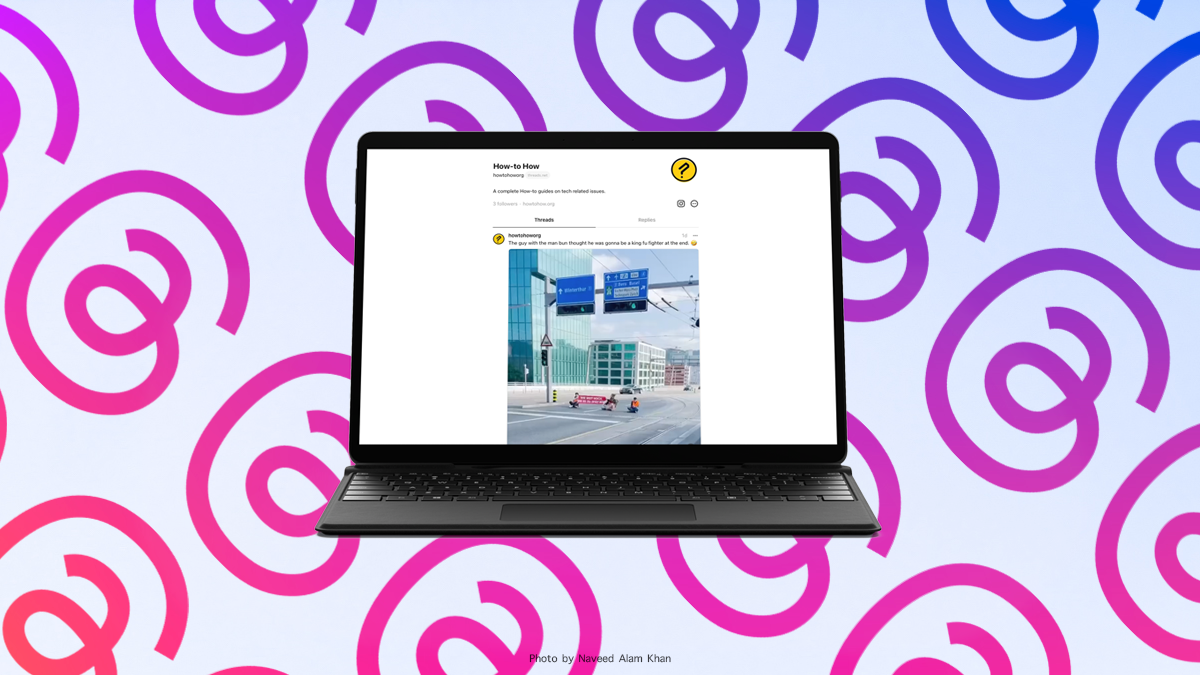
As a participant in the Amazon Associates Program and other affiliate partnerships, we are provided with affiliate marketing opportunities to help support our content creation efforts, read our Disclosure statement.