Apple has recently released a new update for macOS Ventura 13.3.1, bringing bug fixes and security updates for Mac users. This update comes with the release of iOS & iPadOS 16.4.1 and follows the trend of addressing lingering issues that users have been experiencing.
One of the major fixes in this update is for a bug that affected the Auto Unlock feature when using an Apple Watch. Users had reported trouble with this feature, and the new update promises to resolve the issue, making it easier for those with an Apple Watch to unlock their Mac seamlessly.
Another issue addressed in this update is related to the “pushing hands” emoji, which did not display skin tone variations correctly. With macOS Ventura 13.3.1, users can now enjoy a more inclusive and diverse representation of emojis.
How to install macOS Ventura 13.3.1
To install the latest macOS security update,
- Go to System Settings
- Then, General
- And Software Update.
Those who have automatic updates enabled may already have the update downloaded and ready for installation.
Apple is currently beta testing macOS Ventura 13.4 and is expected to announce macOS 14 during the WWDC event in June, along with new software updates for iPhone, iPad, Apple Watch, and Apple TV. The new updates are anticipated to be available for download by everyone around September.
In the meantime, it’s recommended that users download the macOS Ventura 13.3.1 update as soon as possible. While Apple has mentioned the fixes for Apple Watch Unlock and the emoji issue, there could be additional bug fixes and improvements under the hood that have not been disclosed.
Release Note
IOSurfaceAccelerator
- Available for: macOS Ventura
- Impact: An app may be able to execute arbitrary code with kernel privileges. Apple is aware of a report that this issue may have been actively exploited.
- Description: An out-of-bounds write issue was addressed with improved input validation.
- CVE-2023-28206: Clément Lecigne of Google’s Threat Analysis Group and Donncha Ó Cearbhaill of Amnesty International’s Security Lab
WebKit
Apple Support ID: HT213721
- Available for: macOS Ventura
- Impact: Processing maliciously crafted web content may lead to arbitrary code execution. Apple is aware of a report that this issue may have been actively exploited.
- Description: A use after free issue was addressed with improved memory management.
- WebKit Bugzilla: 254797
- CVE-2023-28205: Clément Lecigne of Google’s Threat Analysis Group and Donncha Ó Cearbhaill of Amnesty International’s Security Lab
Release Date of macOS 13.3.1
The latest security update of Ventura 13.3.1 was released on 7th April 2023, and is available for everyone to download.

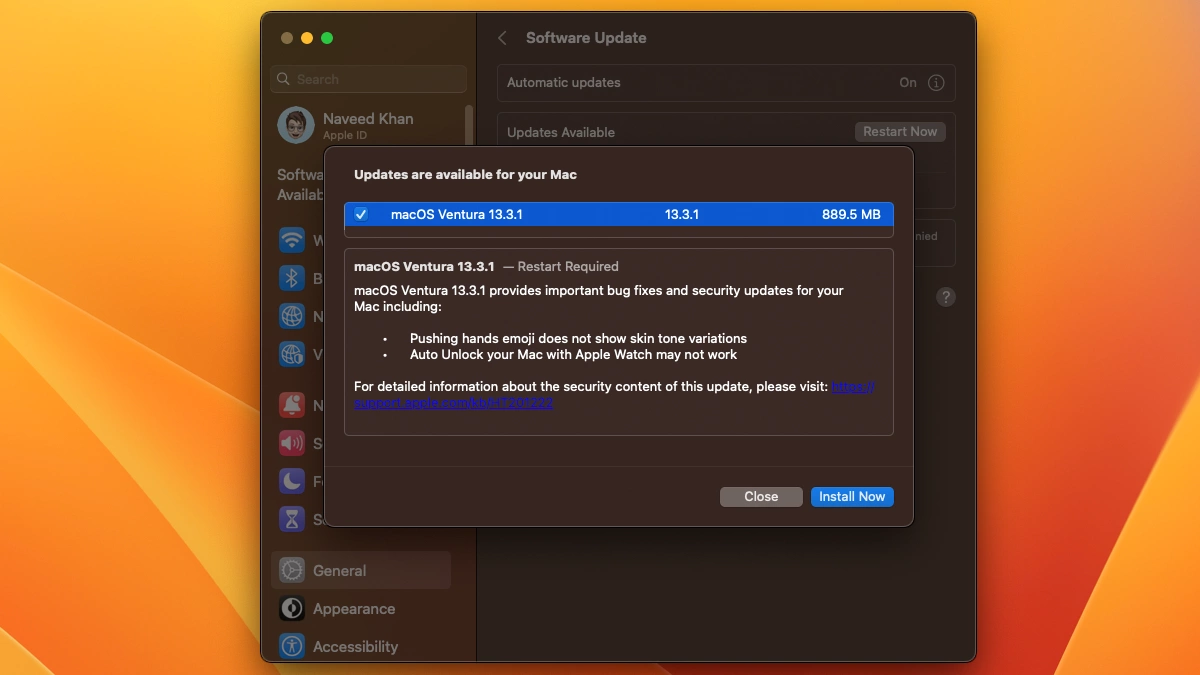


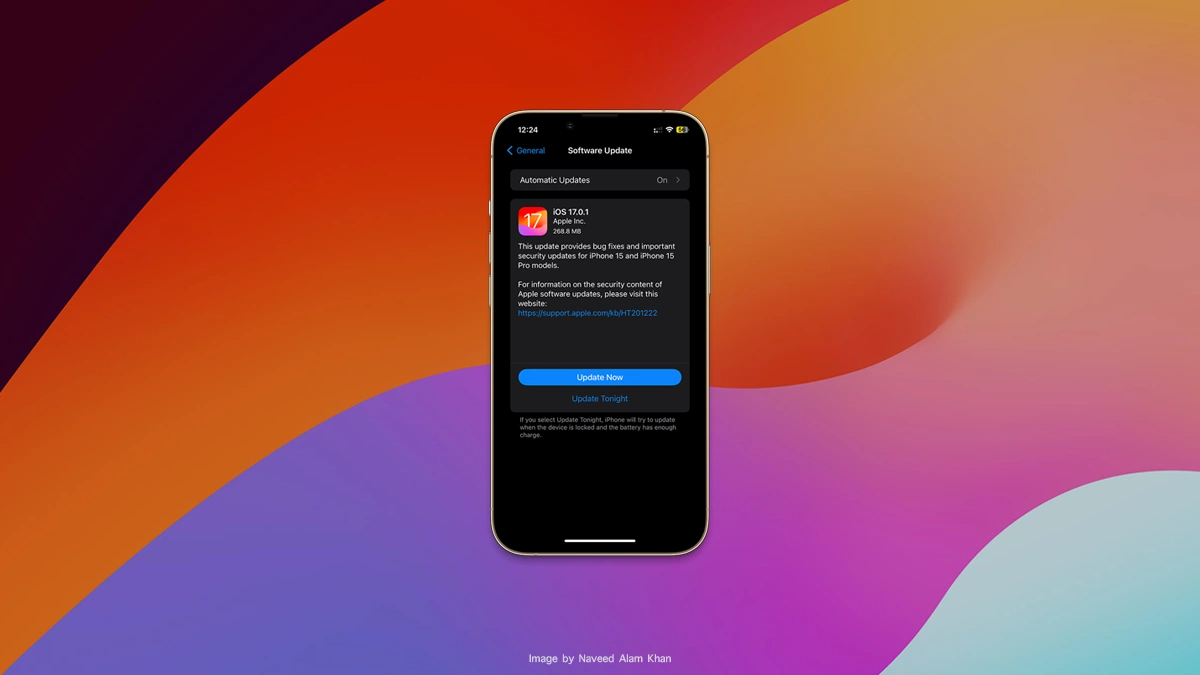


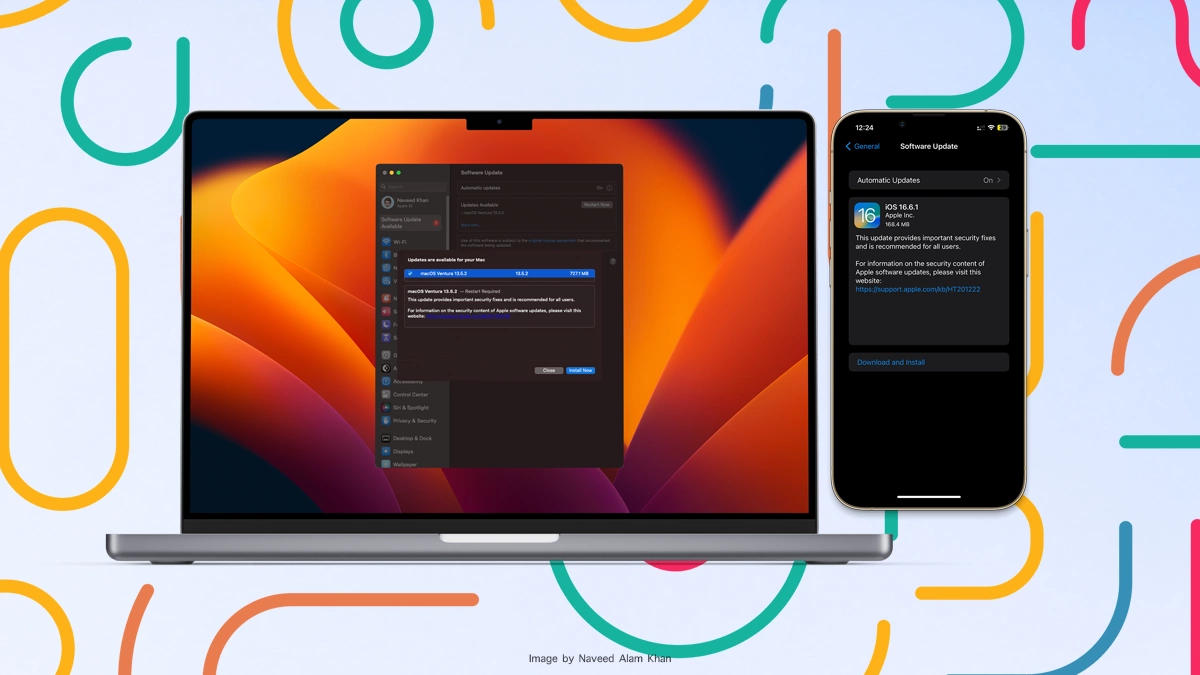
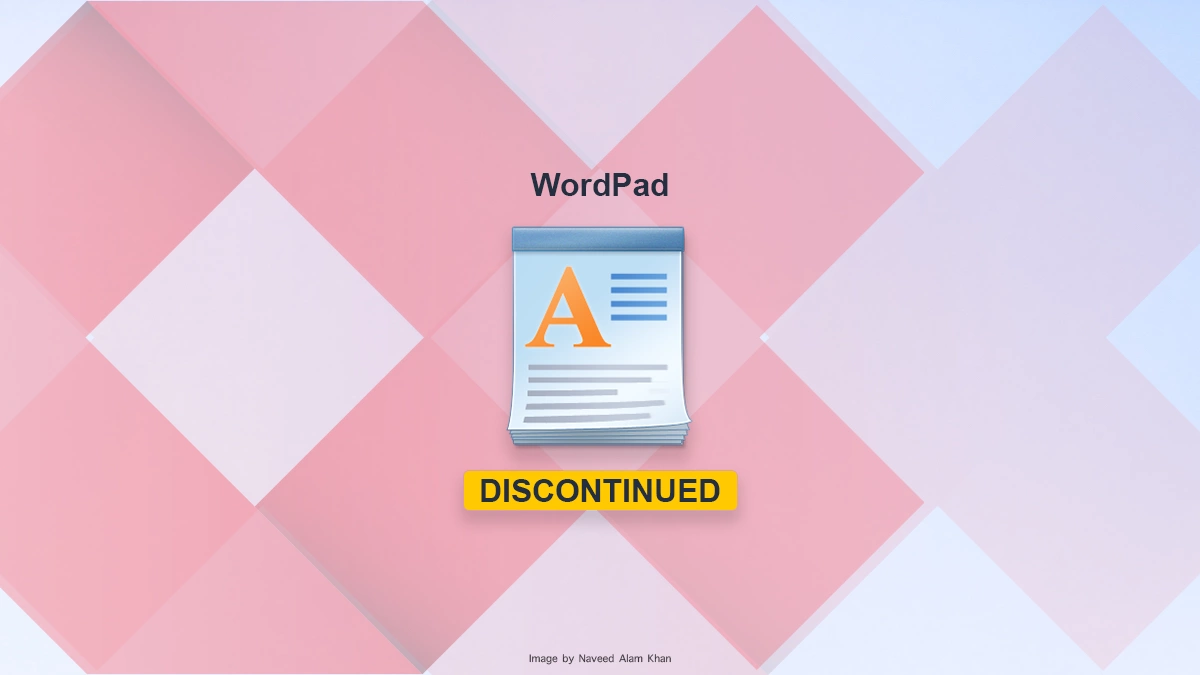
As a participant in the Amazon Associates Program and other affiliate partnerships, we are provided with affiliate marketing opportunities to help support our content creation efforts, read our Disclosure statement.