Apple released the new iPadOS 17 along with iOS 17 for iPhones. The iPadOS mostly inherits its features from iOS, and also introduces tablet-specific enhancements that are set to transform the way you use your iPad.
Apple’s announcement of Stage Manager during WWDC raised eyebrows among power users. However, iPadOS 17 has managed to turn around this once-controversial feature, impressing many. Alongside these refinements, Apple has introduced several upgrades and integrated the Health app into the platform.
Typically, Apple’s software updates allocate the lion’s share of new features to iOS, while iPadOS gets a subset. Some platform-exclusive updates are also thrown into the mix. However, this is the natural ebb and flow of the iPad software update cycle—fewer new features overall.
While there is StandBy for the iPhone, it’s notably absent for the iPad, primarily because iPads lack always-on displays. Additionally, it appears that the Journal app is exclusive to the iPhone. Though its not officially confirmed by Apple.
A Closer Look at the Stage Manager
Apple’s presentation of Stage Manager during the iPadOS 17 reveal was brief, focusing on enhanced flexibility and stability in layouts. However, after months of beta testing, Stage Manager is now fully operational, though not without its quirks. External display support remains limited to M-series processors, and developers are still grappling with window size management. Nevertheless, professional iPad users will likely find this release quite satisfying.
Customizing Your Lock Screen
Lock Screen customization, a feature introduced with iOS 16, makes its way to the iPad with iPadOS 17. Given that iPads are used in both portrait and landscape orientations, users can now personalize both layouts with different widgets. Similar to iPhones, you can assign various Lock Screens to Focus Modes, ensuring that your Lock Screen, Home Screen, and widgets adapt based on your active Focus. However, this feature is slightly more limited on iPads without always-on displays, as the information is available at a glance only after waking the device.
External Webcam and Capture Card Support
iPadOS 17 introduces external webcam support for iPads, allowing USB-connected webcams or those integrated into monitors to work seamlessly with the platform. Additionally, this support inadvertently enables the use of capture devices, which are primarily designed for streaming video games but have broader applications. By connecting a capture card to the iPad via a USB-C adapter, users can turn their iPad into a portable smart display for various purposes, such as gaming with a Nintendo Switch.
The Long-Awaited Health App on iPad
One significant addition to iPadOS 17 is the introduction of the Health app for iPads, designed to leverage the larger display with a sidebar and columns of data. This iPad Health app encompasses all the expected features, allowing users to enter data, track trends, and share information with family members. While the possibility of third-party apps designed for iPad Health data logging exists, it remains uncertain at this point. Furthermore, the Journal app, a key health-related feature of iOS 17, won’t be available on iPads until a subsequent update.
Key Features from iOS 17
Apple’s tradition of providing ecosystem-wide updates continues with iPadOS 17, incorporating several features that initially debuted with iOS 17. These include:
- Autocorrect is enhanced by a transformer language model.
- Introduction of Contact Posters, NameDrop, Live Voicemail, and FaceTime Video Messages as new communication tools.
- Temporary codes sent via the Mail app now appear as suggestions, similar to Messages.
- Creation and use of Live Photo Stickers and animated stickers across the system.
- PDF editing capabilities in Notes and throughout the system
- Automatic deletion of messages with temporary codes in Mail and Messages is facilitated by a Settings app toggle.
- Reminders gains a grocery sorting feature and new sorting methods.
- Improved recognition of people and pet tagging in Photos.
- Introduction of Safari Profiles for better separation of work and personal browsing.
- Enhanced ability to share passwords and passkeys with friends or family.
Several of these features benefit from the iPad’s unique attributes, such as improved system-wide PDF editing with Apple Pencil and an enhanced Reminders app experience on the spacious iPad screen.
How to Install iPadOS 17 and Compatibility
iPadOS 17 is compatible with the following devices:
- 12.9-inch iPad Pro (2nd generation and later)
- 11-inch iPad Pro (1st generation and later)
- 10.5-inch iPad Pro
- iPad Air (3rd generation and later)
- iPad (6th generation and later)
- iPad mini (5th generation and later)
To install iPadOS 17, navigate to the iPad Settings app, select General, then Software Update. Make sure you are not on Beta updates. Once, you see the final public release, tap on “Download and install” button wait for your device complete the installation.
With iPadOS 17, Apple continues to push the boundaries of what’s possible on its tablets, delivering an array of features that cater to both productivity and entertainment needs. This update ensures that your iPad remains a versatile companion for work and leisure alike, evolving alongside your ever-changing demands. As we delve further into this software transformation, it’s evident that Apple’s commitment to refining the iPad experience remains unwavering.
For detailed features and updates information, checkout the official iPadOS 17 page on Apple.com.
News Source: Apple NewsRoom








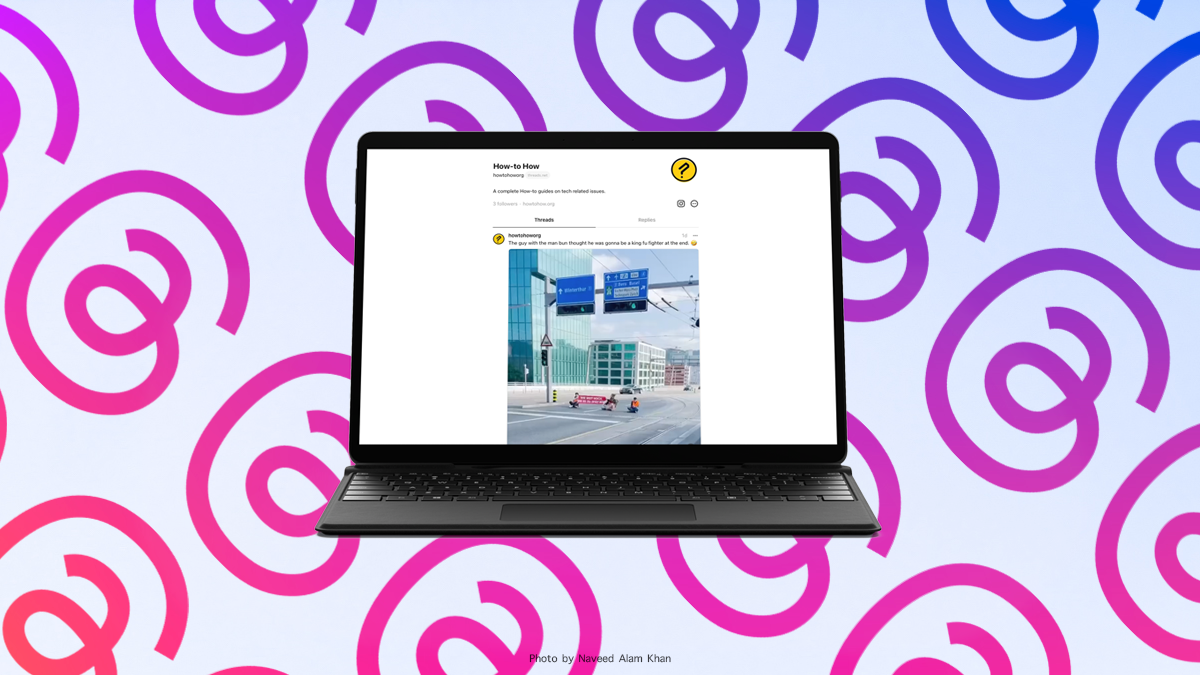
As a participant in the Amazon Associates Program and other affiliate partnerships, we are provided with affiliate marketing opportunities to help support our content creation efforts, read our Disclosure statement.