Apple has rolled out its public release of iOS 17 for iPhone users, alongside with iPadOS 17 for iPads. The new OS hosts exciting features and improvements over iOS 16. This update enhances autocorrect, introduces StandBy mode for a personalized experience, and simplifies Siri activation. Live Voicemail and FaceTime video messages provide more communication options, while the NameDrop feature makes easy to share contact information. Autocorrect gets a major boost with machine learning, ensuring more accurate typing.
Packed with an array of new features and improvements, iOS 17 promises to redefine the iPhone experience for millions of users worldwide.
How to install iOS 17 on your iPhone
- Open the Settings app.
- Go to “General” option.
- Tap on “Software Update” option.
You’ll see iOS 17 update menu or notification at the bottom of the screen. Tap on it and then choose “Download and install” button. This will take some time depending on your network speed and will automatically restart your device to finish the update.
iOS17: The Big Annual Update for iPhone Users
Apple’s tradition of releasing a major software update alongside new iPhones remains intact. However, with iOS 17, they’ve gone above and beyond, delivering a substantial overhaul to the iPhone’s operating system. The update is available for a wide range of devices, from the iPhone SE (2nd generation) to models dating back to the iPhone XR, released in 2018. This inclusive approach ensures that even users with slightly older iPhones can enjoy the latest software features.
Get ready to elevate your iPhone experience with iOS 17. Here are a couple of new features introduced in the latest release:
StandBy Mode: A Personalized Experience
One of the most notable features of iOS 17 is the introduction of StandBy mode. When your iPhone is charging and placed on landscape, StandBy mode transforms your device into a customizable full-screen dashboard. This provides users with a glanceable interface, offering information at a glance from a distance. StandBy supports Live Activities, Siri, incoming calls, and larger notifications, creating a dynamic and interactive charging experience.
Live Voicemail and FaceTime Video Messages
iOS 17 elevates your communication experience with Live Voicemail and FaceTime video messages. Live Voicemail takes call management to the next level by providing real-time transcriptions of voicemail messages. Users can now decide whether to answer a call as the other party leaves a message, thanks to this new feature. Additionally, FaceTime now offers the ability to leave video messages when a call goes unanswered. But that’s not all; FaceTime gets more expressive with the introduction of reactions like hearts, balloons, and fireworks that can be triggered with simple gestures.
Siri Gets Smarter and More Efficient
Apple has simplified the way you interact with the voice assistant. Instead of the traditional “Hey Siri” wake phrase, you can now activate the voice assistant with a simple “Siri” command. This update aims to create a more natural and streamlined user experience. Furthermore, Siri’s ability to process back-to-back requests has been enhanced, making it easier than ever to get the information you need. You can seamlessly ask follow-up questions without needing to re-activate Siri for each query. This enhancement makes Siri feel more like a conversational partner, responding to your needs with ease and speed.
NameDrop: Simplifying Contact Sharing
Sharing contact information has never been easier, thanks to NameDrop. This innovative feature allows iPhone users to exchange contact details with a simple gesture. By bringing two iPhones close together, users can effortlessly share names and Contact Posters. This streamlined approach enhances social and professional networking, making it simpler than ever to connect with others.
The Contact Poster update is another highlight of iOS 17. It empowers users to personalize their caller ID photo, creating a consistent look for their contacts. Whether you’re calling a friend, family member, or colleague, your chosen caller ID photo adds a personal touch to every call.
Autocorrect: Smarter and More Intuitive
Autocorrect has always been a double-edged sword, often leading to amusing or embarrassing moments. iOS 17 takes autocorrect to the next level with advanced machine learning. This technology, powered by a state-of-the-art on-device language model, significantly improves autocorrect accuracy. Say goodbye to those frustrating autocorrect mishaps; the keyboard now understands your context and intent better than ever before.
Predictive text recommendations are another welcome addition. As you type, iOS 17 displays inline suggestions, allowing you to complete sentences and words with a simple tap of the space bar. This predictive feature makes messaging more efficient, saving you time and effort.
A Glimpse into the Future
iOS 17 also offers a glimpse into the future of iPhone technology. Features like Roadside Assistance via satellite for specific models and the ability to log your momentary emotions and daily mood in the Health app. Moreover, it also enhanced privacy measures to demonstrate Apple’s commitment to user satisfaction and data security.
So far, this is about some of the major improvements and addition of the new operating system. For detailed feature updates checkout the official iOS 17 page on Apple.com.
News Source: Apple NewsRoom








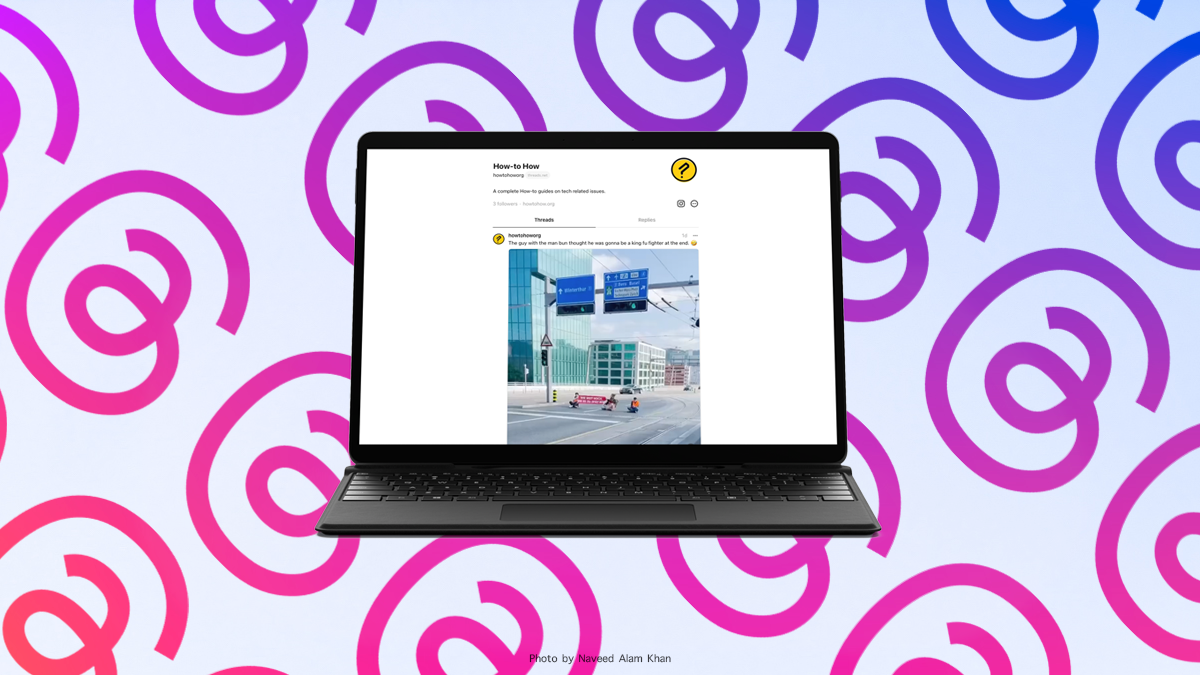
As a participant in the Amazon Associates Program and other affiliate partnerships, we are provided with affiliate marketing opportunities to help support our content creation efforts, read our Disclosure statement.