With the release of Windows 11, Microsoft continues its commitment to improving the user experience for individuals with disabilities. Accessibility features ensure that everyone, regardless of their abilities, can fully utilize their computer and feel empowered in the digital world. These attributes are designed to accommodate a wide range of disabilities, including visual, auditory, and physical impairments. Today, we’ll explore the various Windows 11 accessibility tools that Microsoft has to offer. Moreover, we will discuss how these features can improve millions of users lives. By understanding the importance of accessibility, we can help create a more inclusive and user-friendly computing environment for all.
Evolution of Microsoft Windows Accessibility
The journey toward accessible computing has been an ongoing endeavor for decades. In the late 1980s, Apple and Microsoft began integrating accessibility features into their operating systems. Thus, recognizing the need for inclusive technology. Over the years, Microsoft has made significant strides in enhancing accessibility options for its consumers.
Fast forward to Windows 11, and we witness a remarkable evolution in these factors. With an array of improvements, Windows 11 takes a significant leap forward in catering to consumers with diverse abilities. This latest version of the OS has refined existing tools and introduced new ones, ensuring an even more friendly experience.
Among the advancements in Windows 11, you’ll find improved screen reading capabilities, more intuitive navigation options, and enhanced visual aids. The built-in Magnifier tool, for example, now offers better performance and smoother transitions when zooming in and out. Similarly, the Narrator, also known as the screen reader, has seen updates in its responsiveness and accuracy. These improvements make it easier for visually impaired users to interact with their PC.
Looking ahead, Microsoft’s commitment to accessibility shows no signs of waning. The company continues investing heavily in R&D to create more sophisticated tools and attributes to empower consumers with disabilities. We can expect future Windows versions to make even more significant progress in accessibility. This ongoing commitment will help break down barriers and promote a more inclusive digital landscape. Let’s look at the specific features designed to cater to different consumers’ needs.
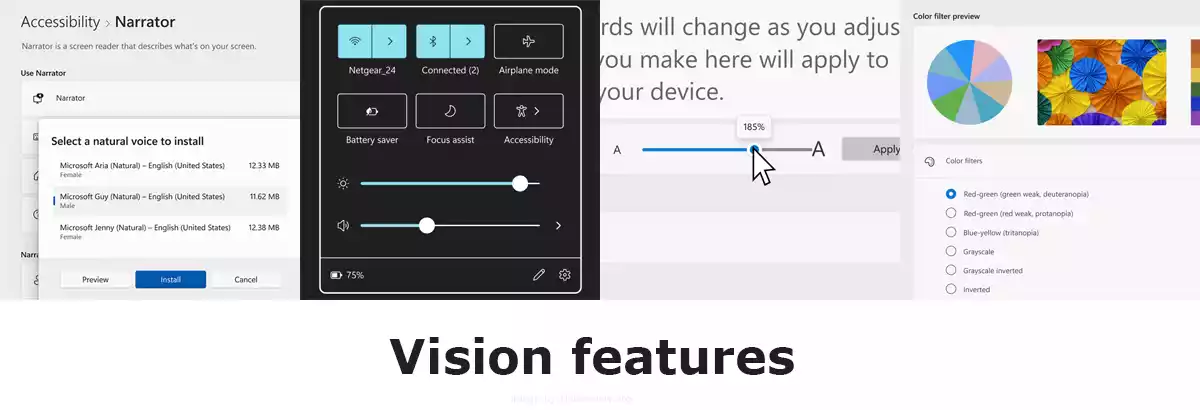
Windows 11 Visual Accessibility Features
This particular attribute is indispensable for individuals with visual impairments, including those who are blind, have low vision, or face color perception challenges. These accommodations enable users to navigate and interact with digital content efficiently. Over the years, Microsoft has significantly improved its visual accessibility offerings. And we can see that Windows 11 demonstrates the company’s continued commitment to enhancing these features.
High Contrast Themes and Settings
The high contrast themes in Windows 11 assist users with low vision or color perception difficulties. It increases the contrast between text, images, and background colors. By offering customizable high-contrast modes, Windows 11 allows you to adjust the appearance of on-screen elements. This makes it easier for them to read and interact with content.
Magnifier
The Windows 11 Magnifier app is a powerful tool for users with visual impairments. It enlarges the area of the screen to make text, images, and other elements more legible. In addition to basic magnification levels, Windows 11 provides various modes like full-screen, lens, or docked. These options help users find the most comfortable and effective solution tailored to their needs.
Narrator
Also known as Text to Speech is a feature that translates on-screen text and elements into spoken words. It can also give Braille output for users who are fully blind or have low vision. The Narrator delivers audio descriptions of documents, websites, and apps, allowing you to navigate and interact with their devices. This attribute ensures users are not solely dependent on visual cues.
Color Filters
It addresses consumers with color vision deficiencies, such as color blindness, by modifying the on-screen color palette. These filters help you distinguish between colors that might otherwise appear similar, making it easier for them to understand and interact with content. Windows 11 offers color filter options, including grayscale, inverted, and color-blindness-specific filters.
Mouse Pointer Customization
Another handy feature for consumers with visual impairment. It allows them to adjust the pointer’s size, color, and contrast to improve visibility. Microsoft offers a wide range of customization options, making it easy to locate and track the pointer on the screen. Thus, enhancing their overall user experience.
In conclusion, Windows 11’s visual accessibility features demonstrate Microsoft’s dedication to creating an inclusive and user-friendly digital environment. By offering high contrast themes, Magnifier, Narrator, color filters, and mouse pointer customization, Windows 11 empowers everyone with visual impairments. These attributes help you interact with your device more effectively and independently.
Now that we’ve explored visual accessibility, let’s delve into the tools designed for consumers with hearing impairments.
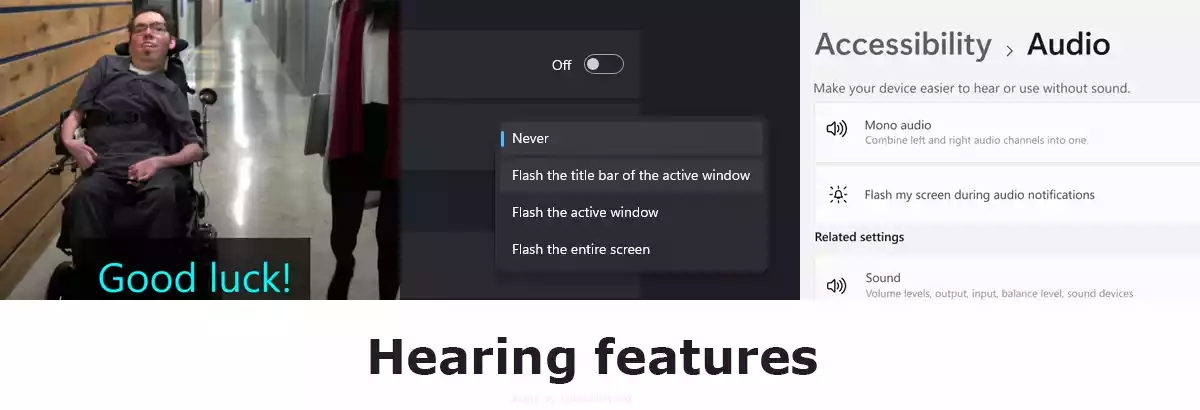
Windows 11 Hearing Accessibility Features
It is essential for individuals with hearing impairments, including the ones with deaf or hard hearing disabilities. These consumers require specific accommodations to interact with digital environments effectively. Microsoft has continuously improved its hearing accessibility since its inception. The latest Windows 11 showcases the advancements in this area.
Closed Captions
It visually represents a video or audio content’s spoken words, background noises, and other relevant sounds. This feature allows a user with hearing impairments to access and understand multimedia content without relying on audio cues. Windows 11 allows you to modify caption appearances, such as font, size, color, and background. These customizations improve readability and cater to individual preferences.
Sound Adjustments and Mono Audio
Windows 11 offers a range of sound adjustments to cater to users with varying hearing capabilities. One such adjustment is mono audio, consolidating all audio channels into a single stream. This attribute benefits users with hearing loss in one ear by ensuring they access the full audio content without missing information. Additionally, Windows 11 also allows you to control app and system sound volumes independently. This allows for a more personalized audio experience.
Visual Alerts for Sound Notifications
The visual alert is crucial for users who cannot rely on auditory cues. Windows 11 incorporates visual alerts for system notifications and other essential sounds, such as alarms and calendar reminders. These visual cues, typically as on-screen flashes or banners, guarantee that users with hearing impairments remain informed and connected with their devices. By providing visual alternatives, they can engage with their devices effectively.
These are some of the Windows 11’s hearing accessibility features we have seen so far. We should appreciate Microsoft’s commitment to creating an inclusive digital experience. By offering these functionalities, Windows 11 empowers consumers with hearing impairments to interact with their devices more effectively and independently.
Moving on, let’s examine the accommodations available for mobility and dexterity challenges.
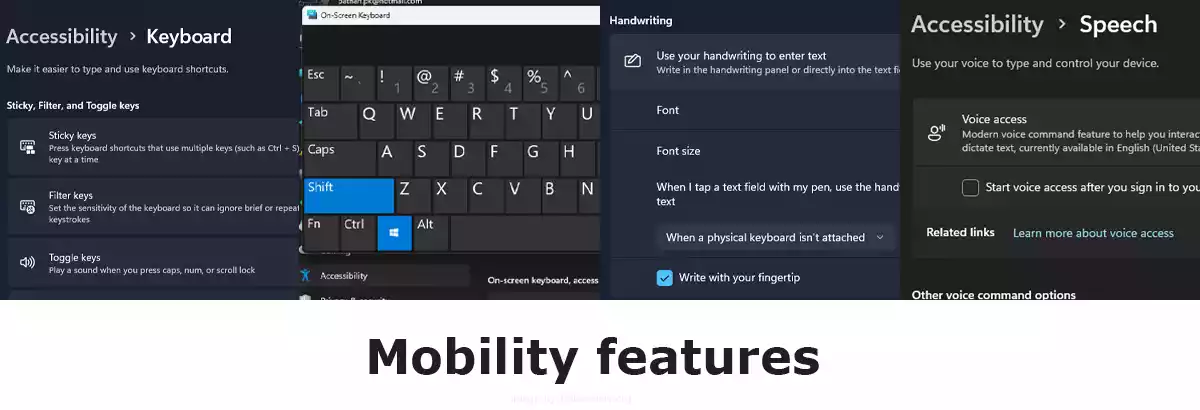
Windows 11 Mobility and Dexterity Accessibility Features
It is crucial for users with physical impairments or limitations, such as those who face challenges using a standard keyboard or mouse. This combination of software and hardware enables individuals to navigate and interact with digital content more comfortably and efficiently. Microsoft has consistently improved its mobility and dexterity accessibility offerings over the years. And now, with Windows 11, the company is committed to providing inclusive solutions as a standard to all consumers.
On-screen Keyboard
The Windows 11 on-screen keyboard is familiar; we have seen this feature in the previous version of Microsoft OS. However, this virtual keyboard appears on display for those unfamiliar, allowing users to type using a touchscreen, stylus, or other pointing devices. This functionality is especially beneficial for individuals with mobility or dexterity limitations who may find using a traditional physical keyboard challenging. The on-screen keyboard is customizable, offering various layouts and input methods to accommodate user preferences and needs.
Sticky Keys, Toggle Keys, and Filter Keys
These accessibility features are designed to make keyboard use more manageable for users with limited dexterity. Sticky Keys enable you to press modifier keys like Ctrl, Alt, or Shift sequentially. This makes it easier to perform keyboard shortcuts, as they don’t need to press the keys simultaneously. Toggle Keys provide audible feedback when Caps Lock, Num Lock, or Scroll Lock is activated, avoiding unintended input. Filter Keys adjust the keyboard’s sensitivity to prevent accidental key presses or repeated keystrokes, making typing more accurate and controlled.
Touch and Pen input Settings
Windows 11 offers various touch and pen input settings to accommodate its consumers with mobility and dexterity impairments. These settings enable you to customize your touchscreen and stylus responsiveness, making it easier to interact with on-screen elements. Additionally, Microsoft Windows 11 supports palm rejection and handwriting recognition. This allows users to write or draw comfortably and accurately on their devices.
Eye Control and Speech Recognition
It’s an innovative accessibility solution that enables users to interact with their devices using eye movements and voice commands. The Eye Control feature, with compatible eye-tracking hardware, lets you manage the mouse, keyboard, and text-to-speech functions using just your eyes. On the other hand, speech recognition lets users dictate text, navigate apps, and perform various tasks using voice commands. These functionalities provide alternative input methods for those with mobility and dexterity limitations, enabling more independent and effective device usage.
The mobility and dexterity accessibility demonstrates Microsoft’s dedication to creating inclusive and user-friendly digital experiences. By offering these attributes, Microsoft supports its consumers with physical impairments or limitations, enabling them to interact with their PC.
Next, we will discuss the functionality designed to assist users with cognitive impairments.
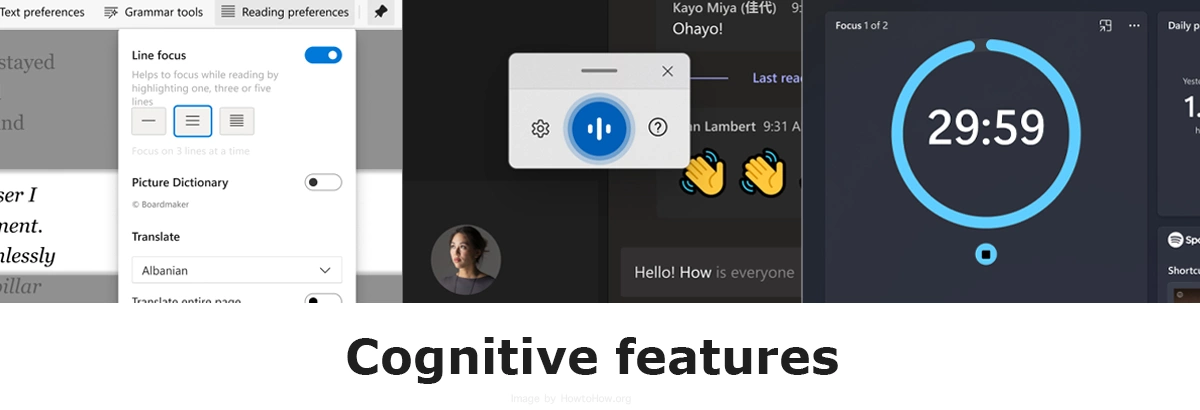
Windows 11 Cognitive Accessibility Features
Another significant set of features supports users with cognitive impairments like dyslexia, attention deficit disorder, or memory issues. These attributes aim to simplify the user experience, reduce distractions, and provide helpful tools for reading and writing. Microsoft has continuously improved cognitive accessibility in its products, and Windows 11 is no exception.
Reading and Writing Assistance with Microsoft Edge
Microsoft Edge, the default browser in Windows 11, offers built-in reading and writing assistance to enhance cognitive accessibility. With features like Immersive Reader, you can declutter web pages, change font size and spacing, and even read the text aloud with customizable voice options. Additionally, Edge provides built-in dictionary and translation tools, making it easier for users to understand and engage with digital content.
Focus Assist and Taskbar Settings
The Focus Assist helps you minimize distractions by controlling the notifications they receive and concentrating on the task at hand. Although, Microsoft primarily advertised it as a accessibility feature but its designed for everyone. You can customize Focus Assist settings to prioritize alerts or silence notifications during specific times or activities. The Taskbar also enables users to customize, arrange, and group icons as they prefer, enhancing workspace organization and efficiency.
Dictation and Voice Typing
These are valuable cognitive accessibility that allows users to input text using their voice. This benefits consumers who struggle with typing or have difficulty organizing their thoughts while writing. Windows 11’s voice typing tool provides automatic punctuation and real-time suggestions. It also includes emoji support. This makes it a powerful, user-friendly alternative to traditional keyboard input.
In conclusion, Windows 11’s cognitive accessibility tools demonstrate the company’s commitment to creating an inclusive and supportive digital environment. These features empower users with cognitive impairments to engage with their devices in more accessible, efficient, and enjoyable ways.
With an understanding of the various accessibilities in Windows 11, let’s explore the real-world impact these tools have on the lives of millions.
How Windows Accessibility Features Impact the Lives of Millions
Windows 11 accessibility features are transforming the lives of millions of consumers worldwide. Through their inclusive design, these functionalities empower people with disabilities to access and interact with technology. Previously, this was challenging or impossible. Now we weren’t able to get real-life examples for you. However, this promotional video of Microsoft employees illustrates how these features enable them to work, communicate, and stay connected.
Microsoft Windows Accessibility demonstrates the vital role technology plays in fostering inclusivity. Companies like Microsoft breaks the barrier by designing products with diverse consumer needs. Thus, providing equal opportunities for people with disabilities. As the tech industry evolves, developers must prioritize accessibility to ensure no one is left behind. Windows 11 is a shining example of how technology can empower everyone equally. It inspires and enables people from all walks of life to thrive digitally.
Thoughts on Windows 11 Accessibility Features
Throughout this article, we’ve discussed the various accessibility features Windows 11 offers, catering to individuals with different disabilities. These attributes highlight Microsoft’s dedication to inclusivity, from high-contrast themes to speech recognition. It also reminds us how vital accessible technology is in our progressively digital world.
As technology advances, developers must prioritize accessibility and innovation in their products. Doing so ensures that people with disabilities can fully participate in and benefit from the digital landscape. Windows 11’s accessibility features showcase the power of inclusive design. Although, it could be better and still has a lot of room to improve. However, the ongoing development of these features will undoubtedly foster a more connected, empowered, and accessible world for everyone.
Read more at Microsoft:
- Discover all the latest features Micrsofot has to offer: https://aka.ms/windows-accessibility
- Latest Windows News and Resources: https://aka.ms/AccessibilityCommitment
- Accessibility Insights : https://aka.ms/AccessibilityInsights




As a participant in the Amazon Associates Program and other affiliate partnerships, we are provided with affiliate marketing opportunities to help support our content creation efforts, read our Disclosure statement.