Microsoft has released the Windows 11 22H2 KB5026372 Cumulative Update and KB5026368, introducing 20 changes, improvements, and bug fixes. The update includes the May 2023 Patch Tuesday, addresses 38 vulnerabilities and three zero-day issues in various Microsoft products.
How to install Windows 11 KB5026372
You can install the latest cumulative update by clicking the Start icon, then Settings, and Windows Update from the left side menu. Once on the page, click the Check for Updates button to install the latest cumulative update.
Direct Link to download KB5026372
Users can also visit Microsoft Update Catalog to download and install the update manually. After installing the KB5026372 update, the Windows 11 22H2 build number will change to 22621.1635.
Notable changes and improvements include:
- Fixing a race condition in the Windows Local Administrator Password Solution (LAPS) previously caused the Local Security Authority Subsystem Service to be unresponsive.
- Animating some of the icons for Widgets in the Taskbar, such as a new animation for announcements.
- Adding a new toggle control in the Windows Update settings page, prioritizing devices receiving the latest non-security updates and enhancements when available.
- Ensuring Microsoft Edge properly displays pop-up windows in the foreground rather than the background.
- Fixing a Chinese input method issue that prevented users from seeing suggested items.
- Preventing protected content from being visible in Taskbar live thumbnail previews.
- Additionally, Microsoft added more drivers to the database of drivers not compatible with the Kernel-mode Hardware-enforced Stack Protection security feature, following issues reported by Windows users.
However, there are still two ongoing issues for Windows 11 22H2 that haven’t been resolved in this update. These include provisioning packages not working as expected and a bug causing intermittent problems with speech recognition, expressive input, and handwriting when using Chinese or Japanese languages.
The May 2023 update (KB5026372) for Windows 11 22H2 brings a host of new features and enhancements, including changes to firewall settings, new animations for the Widgets button in the Taskbar, and fixes for IE Mode on Microsoft Edge, Task View, and Resilient File System (ReFS). Additionally, the update introduces a new option to prioritize a computer to receive a preview of upcoming updates automatically and ships various security fixes and non-security patches.
Besides the KB5026372, Microsoft also released a security update KB5026368 for Windows 11 build 22000.1936 with various security fixes. This release also contains changes previously available as a preview on April 25.

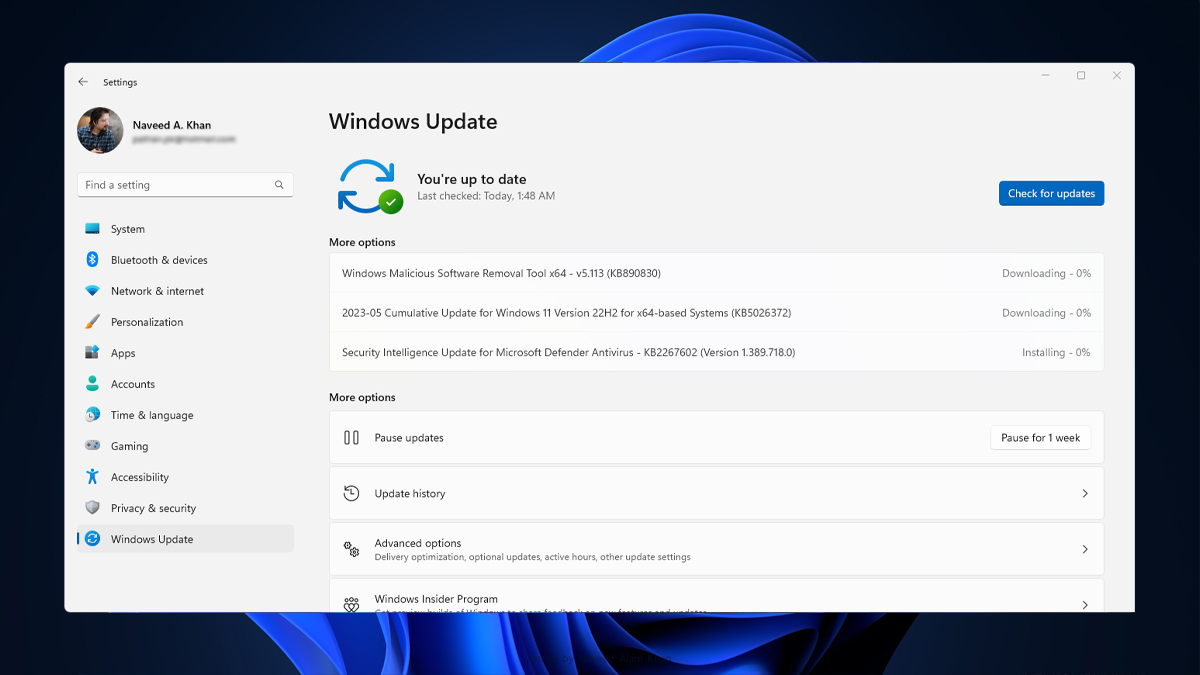







As a participant in the Amazon Associates Program and other affiliate partnerships, we are provided with affiliate marketing opportunities to help support our content creation efforts, read our Disclosure statement.